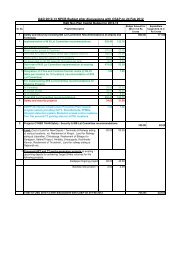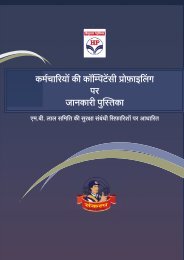VTS Guide Book - hpcl intranet - Hindustan Petroleum Corporation ...
VTS Guide Book - hpcl intranet - Hindustan Petroleum Corporation ...
VTS Guide Book - hpcl intranet - Hindustan Petroleum Corporation ...
Create successful ePaper yourself
Turn your PDF publications into a flip-book with our unique Google optimized e-Paper software.
‣ Zonal Incharge can view all Exception Logs and can take actions<br />
by selecting MYTASK option. Zonal Incharge can take following<br />
actions.<br />
1. Zone Concurred Y/N (IF No, enter remarks, select Final<br />
Action date and submit, which will close the exception. If<br />
Yes, then take further action).<br />
2. On selecting New Irregularity Code for the exception, the<br />
offence number is displayed automatically.<br />
3. Penal action will be displayed accordingly.<br />
4. Enter Remark, select Final Action date and submit. This<br />
exception will not be closed and will be passed to Location<br />
Incharge again. IF new exception comes with same<br />
irregularity code entered by Zonal manger, then the<br />
counter will be incremented for offence number.<br />
‣ Exception LOG, Irregularity Code, Offence number relation is<br />
checked according to Contract master entries for particular<br />
location. When contract is expired or changed, new exception<br />
tracking will start for new contract.<br />
36 | P age