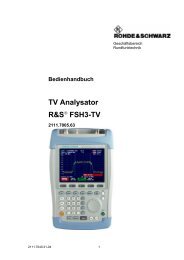Top Ten SCPI Programming Tips for Signal Generators - Rohde ...
Top Ten SCPI Programming Tips for Signal Generators - Rohde ...
Top Ten SCPI Programming Tips for Signal Generators - Rohde ...
Create successful ePaper yourself
Turn your PDF publications into a flip-book with our unique Google optimized e-Paper software.
Wave<strong>for</strong>m Transfer & Loading<br />
7 Wave<strong>for</strong>m Transfer & Loading<br />
7.1 Wave<strong>for</strong>m Transfer<br />
At first, set the default path to “D:\” <strong>for</strong> Windows-based instruments such as the<br />
R&S ® SMU using the following commands:<br />
<strong>SCPI</strong> sequence: MMEM:MSIS 'D:'<br />
MMEM:CDIR '\'<br />
Always store your data on the instrument’s D: drive and not on the C: drive. This<br />
ensures that your data is not erased when per<strong>for</strong>ming a firmware update or recovery.<br />
Set the default path to “/var/user” or “/hdd” <strong>for</strong> Linux-based instruments such as the<br />
R&S ® SMBV using the following command:<br />
<strong>SCPI</strong> command: MMEM:CDIR '/hdd/'<br />
Data stored on the “/var/user” or “/hdd” directories is not erased when per<strong>for</strong>ming a<br />
firmware update or recovery.<br />
A wave<strong>for</strong>m file contains ASCII text (i.e. mandatory and optional in<strong>for</strong>mation tags<br />
<strong>for</strong>ming the wave<strong>for</strong>m header) and binary data (I/Q data). To transfer the wave<strong>for</strong>m to<br />
the instrument, send the complete content of the wave<strong>for</strong>m file as a binary data block<br />
using the following command:<br />
<strong>SCPI</strong> command: MMEM:DATA '',<br />
#<br />
indicates the length in bytes of the binary data block.<br />
indicates how many digits has.<br />
Example: MMEM:DATA 'test.wv', #267<br />
(See reference [1] <strong>for</strong> a detailed description of the command structure – search <strong>for</strong><br />
keyword “mmem:data”.)<br />
This command creates a new “test.wv” file or replaces an existing “test.wv” file.<br />
Note that the command SOUR:BB:ARB:WAV:DATA can also be used to transfer<br />
binary data to the instrument. However, this command does not replace the file but<br />
appends the transferred data to the file.<br />
1GP79_1E <strong>Rohde</strong> & Schwarz <strong>Top</strong> <strong>Ten</strong> <strong>SCPI</strong> <strong>Programming</strong> <strong>Tips</strong> <strong>for</strong> <strong>Signal</strong> <strong>Generators</strong> 23