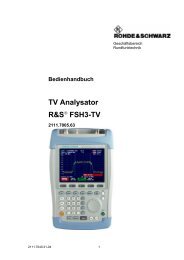Top Ten SCPI Programming Tips for Signal Generators - Rohde ...
Top Ten SCPI Programming Tips for Signal Generators - Rohde ...
Top Ten SCPI Programming Tips for Signal Generators - Rohde ...
Create successful ePaper yourself
Turn your PDF publications into a flip-book with our unique Google optimized e-Paper software.
<strong>Top</strong> <strong>Ten</strong> <strong>Tips</strong><br />
2 <strong>Top</strong> <strong>Ten</strong> <strong>Tips</strong><br />
Automated test programs should be written such that they are fast and fail-safe. <strong>Ten</strong><br />
useful <strong>SCPI</strong> programming tips are given in the following overview:<br />
<strong>Top</strong> ten <strong>SCPI</strong> programming tips<br />
Tip<br />
Start with defined state<br />
At program start, reset the instrument to a defined state using the<br />
commands *RST, *CLS and query <strong>for</strong> static errors using the command<br />
SYST:SERR.<br />
Wait with *OPC<br />
Avoid fixed delays. Instead, use the synchronization command *OPC to<br />
wait <strong>for</strong> command completion.<br />
Poll the baseband progress<br />
To wait <strong>for</strong> completion of time-consuming baseband calculations or<br />
wave<strong>for</strong>m loading operations, poll the baseband progress periodically<br />
using the command SOUR:BB:PROG:MCOD.<br />
Switch off baseband during configuration<br />
To save calculation time, configure the baseband settings (e.g. digital<br />
standards settings or ARB settings) while the baseband is deactivated.<br />
Make all the required settings first, then activate the baseband.<br />
Query errors<br />
Regularly read out the error queue using the command SYST:ERR in a<br />
loop.<br />
Form logical command blocks<br />
Group several commands into logical blocks and send an *OPC and an<br />
error query after each block.<br />
Send only one command per line<br />
If you want to make sure that commands are actually processed in a<br />
certain order, send each command in a separate command line.<br />
Synchronize instruments<br />
When controlling multiple instruments that are interdependent,<br />
synchronize the devices to avoid instrument and measurement errors.<br />
Switch off GUI update<br />
Switch off the display (GUI) update using the command<br />
SYST:DISP:UPD OFF to increase the setting speed.<br />
Utilize online help and <strong>SCPI</strong> sequence recorder<br />
Use the instrument’s online help or <strong>SCPI</strong> recorder to find/record the<br />
corresponding <strong>SCPI</strong> command <strong>for</strong> a particular setting parameter or action<br />
– fast and easily.<br />
Details<br />
section<br />
3<br />
section<br />
4.2.1<br />
section<br />
4.2.3<br />
section<br />
6.1<br />
section<br />
5.1<br />
section<br />
6.3<br />
section<br />
4.1<br />
section<br />
4.3<br />
section<br />
6.5<br />
section<br />
10.1<br />
These tips and other helpful hints are described in more detail in the following sections.<br />
1GP79_1E <strong>Rohde</strong> & Schwarz <strong>Top</strong> <strong>Ten</strong> <strong>SCPI</strong> <strong>Programming</strong> <strong>Tips</strong> <strong>for</strong> <strong>Signal</strong> <strong>Generators</strong> 5