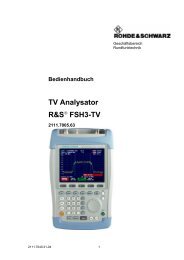Top Ten SCPI Programming Tips for Signal Generators - Rohde ...
Top Ten SCPI Programming Tips for Signal Generators - Rohde ...
Top Ten SCPI Programming Tips for Signal Generators - Rohde ...
You also want an ePaper? Increase the reach of your titles
YUMPU automatically turns print PDFs into web optimized ePapers that Google loves.
Miscellaneous <strong>Tips</strong><br />
10 Miscellaneous <strong>Tips</strong><br />
10.1 Finding and Recording <strong>SCPI</strong> Commands<br />
10.1.1 Instrument Help<br />
A very easy and convenient way to find the corresponding <strong>SCPI</strong> command <strong>for</strong> a<br />
particular setting parameter or action is to use the instrument’s comprehensive online<br />
help.<br />
In manual operation, select a particular setting parameter, then press the yellow “Help”<br />
button on the front panel of the instrument. This button opens a browser window<br />
containing a context-sensitive description of the selected parameter. At the bottom of<br />
this page you will find the corresponding <strong>SCPI</strong> command.<br />
<br />
<br />
In manual operation via remote desktop or VNC viewer, select a particular setting<br />
parameter and then press the “F1” key on your keyboard to open the instrument’s<br />
online help.<br />
Command notation<br />
In the online help, the commands are given in a specific syntax: Upper- and lowercase<br />
notation serves to distinguish the long and the short notation <strong>for</strong>m. Uppercase letters<br />
indicate the short <strong>for</strong>m, whereas lowercase letters indicate the long <strong>for</strong>m. Optional<br />
keywords are indicated with square brackets [].<br />
Example: [SOURce]:LFOutput:VOLTage<br />
You can use the short notation <strong>for</strong>m and skip the optional keywords; e.g. instead of<br />
“SOURCE:LFOUTPUT:VOLTAGE” you can write “LFO:VOLT”. See reference [1] <strong>for</strong><br />
further details (search <strong>for</strong> keyword “syntax”).<br />
1GP79_1E <strong>Rohde</strong> & Schwarz <strong>Top</strong> <strong>Ten</strong> <strong>SCPI</strong> <strong>Programming</strong> <strong>Tips</strong> <strong>for</strong> <strong>Signal</strong> <strong>Generators</strong> 31