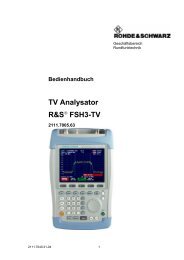Top Ten SCPI Programming Tips for Signal Generators - Rohde ...
Top Ten SCPI Programming Tips for Signal Generators - Rohde ...
Top Ten SCPI Programming Tips for Signal Generators - Rohde ...
You also want an ePaper? Increase the reach of your titles
YUMPU automatically turns print PDFs into web optimized ePapers that Google loves.
<strong>Programming</strong> Lists and Sweeps<br />
9 <strong>Programming</strong> Lists and Sweeps<br />
9.1 RF List Mode<br />
In RF list mode, the RF signal is generated on the basis of a predefined list which<br />
contains frequency and level value pairs (see [1] <strong>for</strong> details – search <strong>for</strong> keyword “list<br />
mode”). The list entries are processed step-by-step. The RF list mode enables fast<br />
frequency and/or level hopping.<br />
Use a command sequence similar to the following to create or modify a RF list<br />
(example filename ‘testlist’) and to activate the list mode:<br />
Command sequence: SOUR:LIST:SEL '/hdd/testlist'<br />
<strong>for</strong> Linux-based instruments.<br />
'D:\testlist'<br />
<strong>for</strong> Windows-based instruments.<br />
SOUR:LIST:FREQ 2 GHz, 4 GHz, 6 GHz, ...<br />
SOUR:LIST:POW 0 dBm, -10 dBm, 10 dBm, ...<br />
SOUR:LIST:DWEL 3 ms<br />
SOUR:LIST:MODE AUTO<br />
SOUR:LIST:TRIG:SOUR AUTO<br />
OUTP ON<br />
*OPC<br />
SOUR:LIST:LEAR<br />
*OPC<br />
SOUR:FREQ:MODE LIST<br />
In list mode, the instrument operates with predetermined hardware settings to achieve<br />
the fast frequency/level switching. The internal hardware settings (such as the step<br />
attenuator settings) required to generate the specified frequencies/levels in the RF list<br />
need to be determined and saved along with the selected list be<strong>for</strong>e the list mode can<br />
be used. The procedure <strong>for</strong> determining and saving the required hardware settings <strong>for</strong><br />
a particular list is called “list learning”. Use the command SOUR:LIST:LEAR to initiate<br />
list learning <strong>for</strong> the selected list. Later, during list mode, the saved hardware settings<br />
(one hardware setting per frequency-level pair) are recalled.<br />
Note that during list learning, all hardware settings including the modulation and RF<br />
states are saved. There<strong>for</strong>e, turn on the RF output (using OUTP ON) and the digital<br />
modulation (using baseband STAT ON) if required be<strong>for</strong>e initiating list learning.<br />
As a general rule, make all desired instrument settings first, then learn the list and<br />
finally activate the list mode.<br />
Use a synchronization method (e.g. *OPC) to ensure that the hardware has settled<br />
be<strong>for</strong>e learning the list. The list learning itself can take some time, especially if the RF<br />
list has many entries. There<strong>for</strong>e, be<strong>for</strong>e you activate the list mode, wait until list<br />
learning has finished by using an appropriate synchronization method (see section<br />
4.2.4).<br />
1GP79_1E <strong>Rohde</strong> & Schwarz <strong>Top</strong> <strong>Ten</strong> <strong>SCPI</strong> <strong>Programming</strong> <strong>Tips</strong> <strong>for</strong> <strong>Signal</strong> <strong>Generators</strong> 29