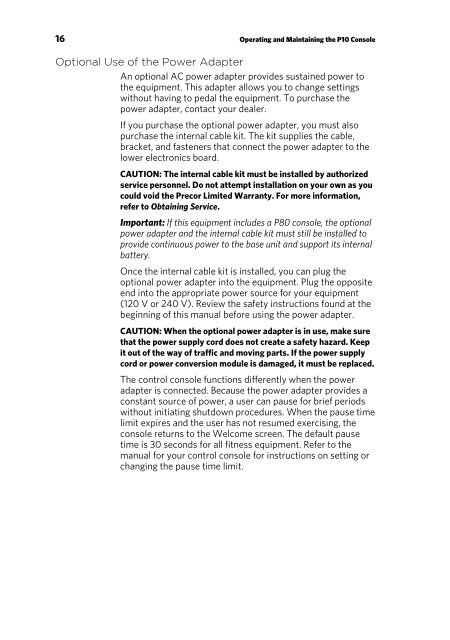Owners Manual - Precor
Owners Manual - Precor
Owners Manual - Precor
Create successful ePaper yourself
Turn your PDF publications into a flip-book with our unique Google optimized e-Paper software.
16 Operating and Maintaining the P10 Console<br />
Optional Use of the Power Adapter<br />
An optional AC power adapter provides sustained power to<br />
the equipment. This adapter allows you to change settings<br />
without having to pedal the equipment. To purchase the<br />
power adapter, contact your dealer.<br />
If you purchase the optional power adapter, you must also<br />
purchase the internal cable kit. The kit supplies the cable,<br />
bracket, and fasteners that connect the power adapter to the<br />
lower electronics board.<br />
CAUTION: The internal cable kit must be installed by authorized<br />
service personnel. Do not attempt installation on your own as you<br />
could void the <strong>Precor</strong> Limited Warranty. For more information,<br />
refer to Obtaining Service.<br />
Important: If this equipment includes a P80 console, the optional<br />
power adapter and the internal cable kit must still be installed to<br />
provide continuous power to the base unit and support its internal<br />
battery.<br />
Once the internal cable kit is installed, you can plug the<br />
optional power adapter into the equipment. Plug the opposite<br />
end into the appropriate power source for your equipment<br />
(120 V or 240 V). Review the safety instructions found at the<br />
beginning of this manual before using the power adapter.<br />
CAUTION: When the optional power adapter is in use, make sure<br />
that the power supply cord does not create a safety hazard. Keep<br />
it out of the way of traffic and moving parts. If the power supply<br />
cord or power conversion module is damaged, it must be replaced.<br />
The control console functions differently when the power<br />
adapter is connected. Because the power adapter provides a<br />
constant source of power, a user can pause for brief periods<br />
without initiating shutdown procedures. When the pause time<br />
limit expires and the user has not resumed exercising, the<br />
console returns to the Welcome screen. The default pause<br />
time is 30 seconds for all fitness equipment. Refer to the<br />
manual for your control console for instructions on setting or<br />
changing the pause time limit.