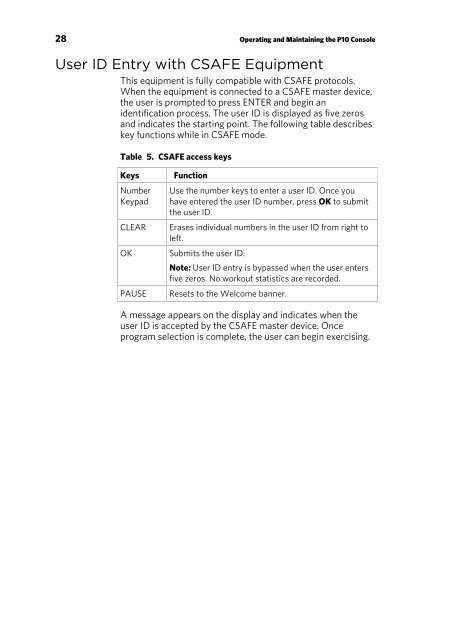Owners Manual - Precor
Owners Manual - Precor
Owners Manual - Precor
Create successful ePaper yourself
Turn your PDF publications into a flip-book with our unique Google optimized e-Paper software.
28 Operating and Maintaining the P10 Console<br />
User ID Entry with CSAFE Equipment<br />
This equipment is fully compatible with CSAFE protocols.<br />
When the equipment is connected to a CSAFE master device,<br />
the user is prompted to press ENTER and begin an<br />
identification process. The user ID is displayed as five zeros<br />
and indicates the starting point. The following table describes<br />
key functions while in CSAFE mode.<br />
Table 5. CSAFE access keys<br />
Keys<br />
Number<br />
Keypad<br />
CLEAR<br />
OK<br />
PAUSE<br />
Function<br />
Use the number keys to enter a user ID. Once you<br />
have entered the user ID number, press OK to submit<br />
the user ID.<br />
Erases individual numbers in the user ID from right to<br />
left.<br />
Submits the user ID.<br />
Note: User ID entry is bypassed when the user enters<br />
five zeros. No workout statistics are recorded.<br />
Resets to the Welcome banner.<br />
A message appears on the display and indicates when the<br />
user ID is accepted by the CSAFE master device. Once<br />
program selection is complete, the user can begin exercising.