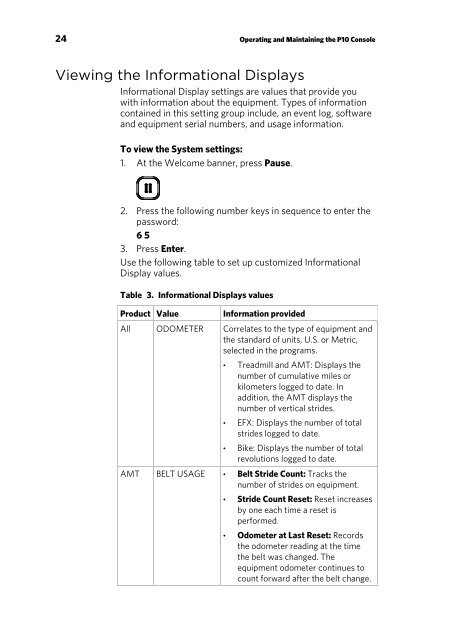Owners Manual - Precor
Owners Manual - Precor
Owners Manual - Precor
You also want an ePaper? Increase the reach of your titles
YUMPU automatically turns print PDFs into web optimized ePapers that Google loves.
24 Operating and Maintaining the P10 Console<br />
Viewing the Informational Displays<br />
Informational Display settings are values that provide you<br />
with information about the equipment. Types of information<br />
contained in this setting group include, an event log, software<br />
and equipment serial numbers, and usage information.<br />
To view the System settings:<br />
1. At the Welcome banner, press Pause.<br />
2. Press the following number keys in sequence to enter the<br />
password:<br />
6 5<br />
3. Press Enter.<br />
Use the following table to set up customized Informational<br />
Display values.<br />
Table 3. Informational Displays values<br />
Product Value<br />
Information provided<br />
All ODOMETER Correlates to the type of equipment and<br />
the standard of units, U.S. or Metric,<br />
selected in the programs.<br />
• Treadmill and AMT: Displays the<br />
number of cumulative miles or<br />
kilometers logged to date. In<br />
addition, the AMT displays the<br />
number of vertical strides.<br />
• EFX: Displays the number of total<br />
strides logged to date.<br />
• Bike: Displays the number of total<br />
revolutions logged to date.<br />
AMT BELT USAGE • Belt Stride Count: Tracks the<br />
number of strides on equipment.<br />
• Stride Count Reset: Reset increases<br />
by one each time a reset is<br />
performed.<br />
• Odometer at Last Reset: Records<br />
the odometer reading at the time<br />
the belt was changed. The<br />
equipment odometer continues to<br />
count forward after the belt change.