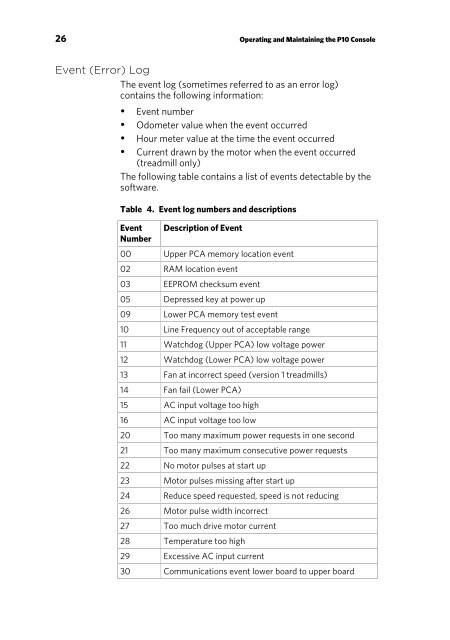Owners Manual - Precor
Owners Manual - Precor
Owners Manual - Precor
You also want an ePaper? Increase the reach of your titles
YUMPU automatically turns print PDFs into web optimized ePapers that Google loves.
26 Operating and Maintaining the P10 Console<br />
Event (Error) Log<br />
The event log (sometimes referred to as an error log)<br />
contains the following information:<br />
• Event number<br />
• Odometer value when the event occurred<br />
• Hour meter value at the time the event occurred<br />
• Current drawn by the motor when the event occurred<br />
(treadmill only)<br />
The following table contains a list of events detectable by the<br />
software.<br />
Table 4. Event log numbers and descriptions<br />
Event Description of Event<br />
Number<br />
00 Upper PCA memory location event<br />
02 RAM location event<br />
03 EEPROM checksum event<br />
05 Depressed key at power up<br />
09 Lower PCA memory test event<br />
10 Line Frequency out of acceptable range<br />
11 Watchdog (Upper PCA) low voltage power<br />
12 Watchdog (Lower PCA) low voltage power<br />
13 Fan at incorrect speed (version 1 treadmills)<br />
14 Fan fail (Lower PCA)<br />
15 AC input voltage too high<br />
16 AC input voltage too low<br />
20 Too many maximum power requests in one second<br />
21 Too many maximum consecutive power requests<br />
22 No motor pulses at start up<br />
23 Motor pulses missing after start up<br />
24 Reduce speed requested, speed is not reducing<br />
26 Motor pulse width incorrect<br />
27 Too much drive motor current<br />
28 Temperature too high<br />
29 Excessive AC input current<br />
30 Communications event lower board to upper board