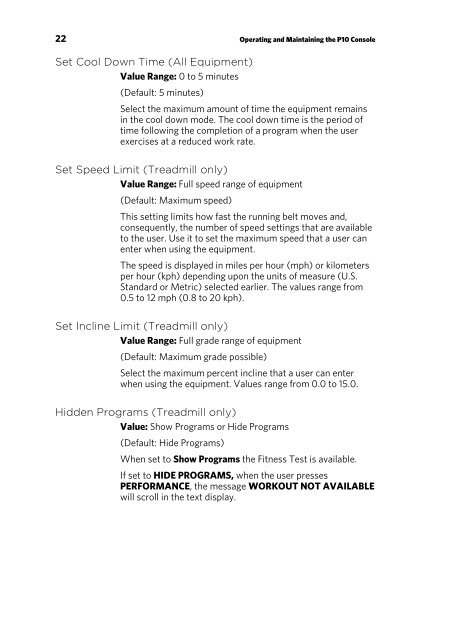Owners Manual - Precor
Owners Manual - Precor
Owners Manual - Precor
You also want an ePaper? Increase the reach of your titles
YUMPU automatically turns print PDFs into web optimized ePapers that Google loves.
22 Operating and Maintaining the P10 Console<br />
Set Cool Down Time (All Equipment)<br />
Value Range: 0 to 5 minutes<br />
(Default: 5 minutes)<br />
Select the maximum amount of time the equipment remains<br />
in the cool down mode. The cool down time is the period of<br />
time following the completion of a program when the user<br />
exercises at a reduced work rate.<br />
Set Speed Limit (Treadmill only)<br />
Value Range: Full speed range of equipment<br />
(Default: Maximum speed)<br />
This setting limits how fast the running belt moves and,<br />
consequently, the number of speed settings that are available<br />
to the user. Use it to set the maximum speed that a user can<br />
enter when using the equipment.<br />
The speed is displayed in miles per hour (mph) or kilometers<br />
per hour (kph) depending upon the units of measure (U.S.<br />
Standard or Metric) selected earlier. The values range from<br />
0.5 to 12 mph (0.8 to 20 kph).<br />
Set Incline Limit (Treadmill only)<br />
Value Range: Full grade range of equipment<br />
(Default: Maximum grade possible)<br />
Select the maximum percent incline that a user can enter<br />
when using the equipment. Values range from 0.0 to 15.0.<br />
Hidden Programs (Treadmill only)<br />
Value: Show Programs or Hide Programs<br />
(Default: Hide Programs)<br />
When set to Show Programs the Fitness Test is available.<br />
If set to HIDE PROGRAMS, when the user presses<br />
PERFORMANCE, the message WORKOUT NOT AVAILABLE<br />
will scroll in the text display.