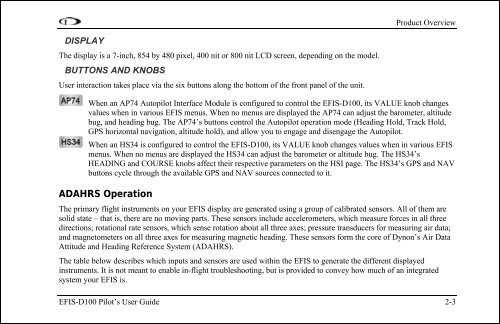EFIS-D100 Electronic Flight Information System - Dynon Avionics
EFIS-D100 Electronic Flight Information System - Dynon Avionics
EFIS-D100 Electronic Flight Information System - Dynon Avionics
You also want an ePaper? Increase the reach of your titles
YUMPU automatically turns print PDFs into web optimized ePapers that Google loves.
Product Overview<br />
DISPLAY<br />
The display is a 7-inch, 854 by 480 pixel, 400 nit or 800 nit LCD screen, depending on the model.<br />
BUTTONS AND KNOBS<br />
User interaction takes place via the six buttons along the bottom of the front panel of the unit.<br />
When an AP74 Autopilot Interface Module is configured to control the <strong>EFIS</strong>-<strong>D100</strong>, its VALUE knob changes<br />
values when in various <strong>EFIS</strong> menus. When no menus are displayed the AP74 can adjust the barometer, altitude<br />
bug, and heading bug. The AP74’s buttons control the Autopilot operation mode (Heading Hold, Track Hold,<br />
GPS horizontal navigation, altitude hold), and allow you to engage and disengage the Autopilot.<br />
When an HS34 is configured to control the <strong>EFIS</strong>-<strong>D100</strong>, its VALUE knob changes values when in various <strong>EFIS</strong><br />
menus. When no menus are displayed the HS34 can adjust the barometer or altitude bug. The HS34’s<br />
HEADING and COURSE knobs affect their respective parameters on the HSI page. The HS34’s GPS and NAV<br />
buttons cycle through the available GPS and NAV sources connected to it.<br />
ADAHRS Operation<br />
The primary flight instruments on your <strong>EFIS</strong> display are generated using a group of calibrated sensors. All of them are<br />
solid state – that is, there are no moving parts. These sensors include accelerometers, which measure forces in all three<br />
directions; rotational rate sensors, which sense rotation about all three axes; pressure transducers for measuring air data;<br />
and magnetometers on all three axes for measuring magnetic heading. These sensors form the core of <strong>Dynon</strong>’s Air Data<br />
Attitude and Heading Reference <strong>System</strong> (ADAHRS).<br />
The table below describes which inputs and sensors are used within the <strong>EFIS</strong> to generate the different displayed<br />
instruments. It is not meant to enable in-flight troubleshooting, but is provided to convey how much of an integrated<br />
system your <strong>EFIS</strong> is.<br />
<strong>EFIS</strong>-<strong>D100</strong> Pilot’s User Guide 2-3