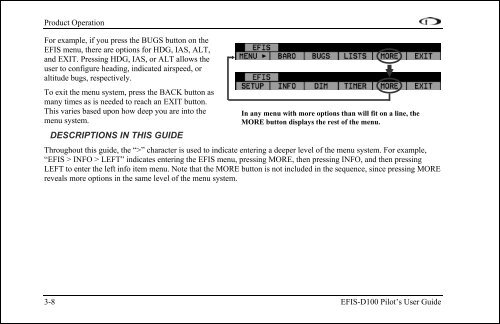EFIS-D100 Electronic Flight Information System - Dynon Avionics
EFIS-D100 Electronic Flight Information System - Dynon Avionics
EFIS-D100 Electronic Flight Information System - Dynon Avionics
You also want an ePaper? Increase the reach of your titles
YUMPU automatically turns print PDFs into web optimized ePapers that Google loves.
Product Operation<br />
For example, if you press the BUGS button on the<br />
<strong>EFIS</strong> menu, there are options for HDG, IAS, ALT,<br />
and EXIT. Pressing HDG, IAS, or ALT allows the<br />
user to configure heading, indicated airspeed, or<br />
altitude bugs, respectively.<br />
To exit the menu system, press the BACK button as<br />
many times as is needed to reach an EXIT button.<br />
This varies based upon how deep you are into the<br />
menu system.<br />
DESCRIPTIONS IN THIS GUIDE<br />
In any menu with more options than will fit on a line, the<br />
MORE button displays the rest of the menu.<br />
Throughout this guide, the “>” character is used to indicate entering a deeper level of the menu system. For example,<br />
“<strong>EFIS</strong> > INFO > LEFT” indicates entering the <strong>EFIS</strong> menu, pressing MORE, then pressing INFO, and then pressing<br />
LEFT to enter the left info item menu. Note that the MORE button is not included in the sequence, since pressing MORE<br />
reveals more options in the same level of the menu system.<br />
3-8 <strong>EFIS</strong>-<strong>D100</strong> Pilot’s User Guide