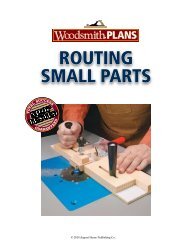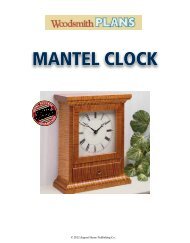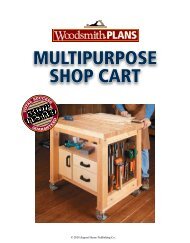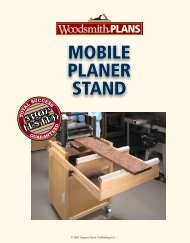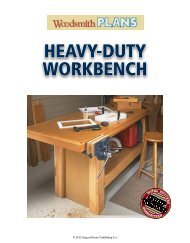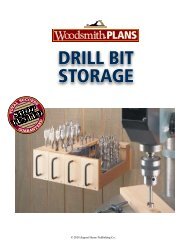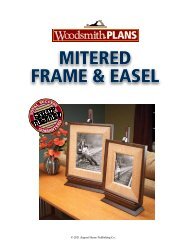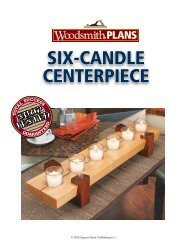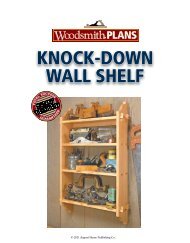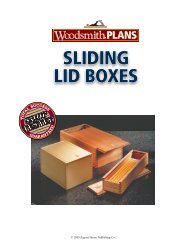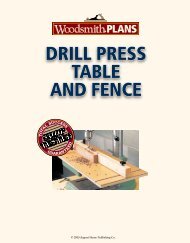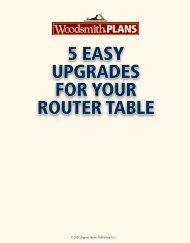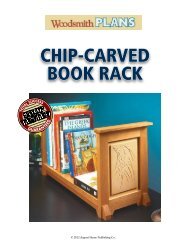STACKING SAwhorSeS - Woodsmith Shop
STACKING SAwhorSeS - Woodsmith Shop
STACKING SAwhorSeS - Woodsmith Shop
You also want an ePaper? Increase the reach of your titles
YUMPU automatically turns print PDFs into web optimized ePapers that Google loves.
› With a set of four sawhorses,<br />
you’ll be able to work on any<br />
project — big or small — at<br />
a comfortable level. Stack the<br />
sawhorses, as shown on page 1,<br />
or set up a lower table like this.<br />
Taper Sled<br />
Using a template to make the end<br />
pieces for the sawhorses ensures<br />
each one is identical. But there’s a<br />
catch. To get the sawhorses to fit<br />
together tight, each side of the template<br />
(discussed on page 2) needs to<br />
be cut at the exact same angle.<br />
To accomplish this, I made a sled<br />
for the table saw. It consists of two<br />
parts: a plywood base and a wood<br />
stop, as you see in the drawing.<br />
REFERENCE EDGE. The idea here is to<br />
create a reference edge on the base<br />
that indicates the path of the saw<br />
blade. This edge is then used to<br />
position the template.<br />
To establish the reference edge,<br />
rip the base to a width of 16". Then,<br />
without moving the rip fence, align<br />
one of the layout lines on the template<br />
with this edge.<br />
ATTACH STOP. Before making a cut,<br />
you’ll need a way to keep the template<br />
from sliding. So butt the stop<br />
against the bottom edge of the<br />
template and screw it to the base.<br />
FIRST: CUT<br />
BASE 16" WIDE<br />
BASE<br />
(16" x 20" -<br />
!/2" PLY.)<br />
WASTE<br />
FOURTH: PUSH<br />
SLED AND TEMPLATE<br />
THROUGH BLADE<br />
TEMPLATE<br />
Then turn on the saw and push the<br />
sled through the blade.<br />
FLIP TEMPLATE. This takes care of the<br />
cut on one side of the template. But<br />
flipping the template over to cut the<br />
opposite side hides the layout lines.<br />
That’s the nice thing about the stop.<br />
WASTE<br />
THIRD: SCREW STOP<br />
TO BASE SO IT’S SNUG<br />
AGAINST TEMPLATE<br />
STOP<br />
(1!/2"<br />
x 12" -<br />
#/4"-THICK<br />
STOCK)<br />
SECOND: ALIGN LAYOUT<br />
LINE ON TEMPLATE WITH<br />
EDGE OF BASE<br />
It makes it easy to duplicate the<br />
angle that’s already cut.<br />
To do this, just place the bottom<br />
edge of the template against the<br />
stop. Then, after aligning the corner<br />
with the reference edge, cut the<br />
angle on the second side.<br />
5 www.<strong>Woodsmith</strong>.com © 2010 August Home Publishing Co. All Rights Reserved.