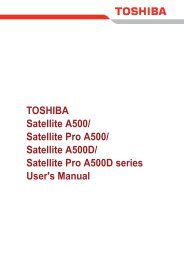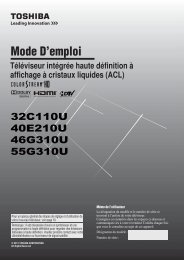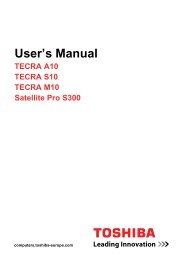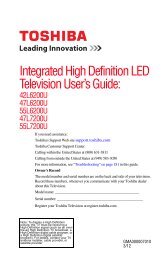SQPB Video Cassette Recorder W522CG ... - Toshiba Canada
SQPB Video Cassette Recorder W522CG ... - Toshiba Canada
SQPB Video Cassette Recorder W522CG ... - Toshiba Canada
Create successful ePaper yourself
Turn your PDF publications into a flip-book with our unique Google optimized e-Paper software.
LINE<br />
OUT<br />
(FROM ANT.)<br />
(TO TV)<br />
LINE<br />
OUT<br />
R<br />
AUDIO<br />
L<br />
VIDEO<br />
R<br />
AUDIO<br />
L<br />
VIDEO<br />
(FROM ANT.)<br />
(TO TV)<br />
(FROM ANT.)<br />
(TO TV)<br />
R<br />
AUDIO<br />
L<br />
VIDEO<br />
Connections (continued)<br />
LINE<br />
OUT<br />
R<br />
AUDIO<br />
L<br />
VIDEO<br />
Incoming cable<br />
IN<br />
OUT<br />
Cable box<br />
IN<br />
OUT<br />
This set-up will enable you to:<br />
– record an unscrambled channel.<br />
– watch an unscrambled channel while recording it.<br />
– record an unscrambled channel while watching<br />
another (scrambled or unscrambled).<br />
You will need to:<br />
• set TV channel to the output channel of the cable<br />
box.<br />
• turn on the cable box and select cable channel 3<br />
or 4 according to the output channel of the VCR.<br />
• to record a channel while watching another, press<br />
TV/VCR on the remote control to turn off the<br />
“VCR” indicator in the VCR display and select a<br />
desired cable channel on the cable box.<br />
IN<br />
Cable box<br />
Incoming cable<br />
OUT<br />
IN<br />
OUT<br />
RF<br />
This set-up will enable you to:<br />
– watch an unscrambled or scrambled channel<br />
while recording it.<br />
– record any channels through the cable box.<br />
You will need to:<br />
• set TV channel 3 or 4 to receive video signal.<br />
(See page 14. )<br />
• set VCR channel to the output channel of the<br />
cable box, and select a desired cable channel on<br />
the cable box.<br />
• while the VCR is turned off or the “VCR” indicator<br />
is not lit in the VCR display, set TV channel to the<br />
output channel of the cable box.<br />
A/B switch<br />
Cable box<br />
A<br />
B<br />
A<br />
B<br />
IN<br />
OUT<br />
RF<br />
This set-up will enable you to:<br />
– watch an unscrambled or scrambled channel<br />
while recording it.<br />
– record an unscrambled channel while watching<br />
another unscrambled channel (only when you<br />
connect a cable-compatible TV).<br />
• A/B switch “A”: record and watch an unscrambled<br />
channel which comes bypassing<br />
the cable box.<br />
• A/B switch “B”: record and watch a scrambled or<br />
unscrambled channel coming<br />
through the cable box.<br />
Cable box<br />
Front AV<br />
LINE<br />
OUT<br />
IN<br />
(FROM ANT.)<br />
OUT RF<br />
(TO TV)<br />
This set-up will enable you to:<br />
– watch or record a channel through the cable box<br />
via the LINE IN (AUDIO/VIDEO) jacks.<br />
You will need to:<br />
• press I.SELECT so that the VCR display shows<br />
“L”.<br />
12<br />
<strong>W522CG</strong> ENG new (10-19) 12<br />
2/20/04, 11:16