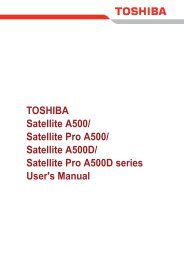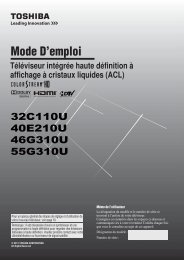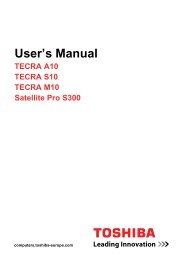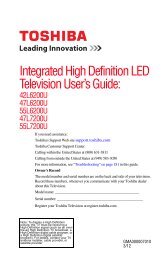SQPB Video Cassette Recorder W522CG ... - Toshiba Canada
SQPB Video Cassette Recorder W522CG ... - Toshiba Canada
SQPB Video Cassette Recorder W522CG ... - Toshiba Canada
Create successful ePaper yourself
Turn your PDF publications into a flip-book with our unique Google optimized e-Paper software.
REMAIN/<br />
COUNTER<br />
PREPARATION<br />
Storing Channels on the VCR<br />
This section is required if you receive only normal TV or unscrambled cable channels.<br />
Incoming Antenna/Cable(CATV) Signals<br />
The VCR scans through all receivable TV and CATV channels and stores only the active<br />
ones in your area into the memory. Once the storing is finished, you can select a desired<br />
channel using CH/TRK.<br />
Preparation<br />
• Turn on the TV, and select the video channel (3 or 4) or the video input mode if you made the Audio/<strong>Video</strong><br />
connection (page 11).<br />
• Press I.SELECT so that the channel number will appear if “L” is displayed in the VCR display.<br />
Incoming Antenna/Cable(CATV) Signals<br />
VCR<br />
TV<br />
POWER<br />
1 2 3<br />
Number<br />
4 5 6<br />
buttons<br />
CM SKIP<br />
7 8 9<br />
A.SELECT<br />
0 100 100<br />
1 Press PROG. to display the MENU screen.<br />
2 Select “PRESET” using FF or REW,<br />
and press ENTER.<br />
EJECT<br />
REW<br />
PLAY<br />
REW<br />
ENTER<br />
STOP<br />
FF<br />
FF<br />
PLAY, STOP<br />
SLOW<br />
DISPLAY<br />
I.SELECT<br />
TV VOL<br />
REC<br />
COUNT<br />
RESET<br />
PROG.<br />
PAUSE/STILL<br />
SP/ SLP<br />
TIMER<br />
CANCEL<br />
ENTER<br />
1,6<br />
I.SELECT<br />
3 Select “CH MEMORY” using PLAY<br />
or STOP, and press ENTER.<br />
4 Set “TV/CATV“ to “TV” or “CATV” using FF or REW.<br />
TV: To store channels received via the antenna.<br />
CATV: To store channels received via the incoming cable.<br />
5 Select “AUTO SCAN” using PLAY or<br />
STOP, and press FF to set to “ON”.<br />
The VCR starts scanning and the<br />
channels are stored in the VCR in<br />
ascending order. When the scanning is<br />
finished, the screen automatically<br />
returns.<br />
6 Press PROG. twice to exit.<br />
16<br />
<strong>W522CG</strong> ENG new (10-19) 16<br />
2/20/04, 11:17