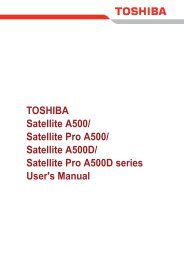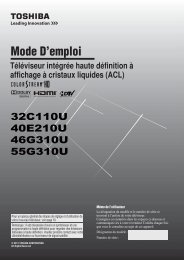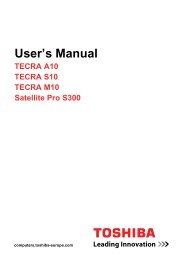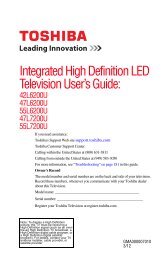SQPB Video Cassette Recorder W522CG ... - Toshiba Canada
SQPB Video Cassette Recorder W522CG ... - Toshiba Canada
SQPB Video Cassette Recorder W522CG ... - Toshiba Canada
You also want an ePaper? Increase the reach of your titles
YUMPU automatically turns print PDFs into web optimized ePapers that Google loves.
REMAIN/<br />
COUNTER<br />
PLAYBACK<br />
Useful Functions in Tape Operation<br />
These functions will help your playback.<br />
Counter Function<br />
VCR<br />
TV<br />
POWER<br />
You can view the clock, linear time counter or tape remaining<br />
time in the VCR display or on the TV screen.<br />
1 2 3<br />
4 5 6<br />
CM SKIP<br />
7 8 9<br />
A.SELECT<br />
0 100<br />
ENTER<br />
Each time you press REMAIN/COUNTER, the VCR display<br />
changes in sequence as follows:<br />
→ Linear time counter → Tape remaining time (R) → Clock<br />
EJECT<br />
SLOW<br />
REW<br />
DISPLAY<br />
I.SELECT<br />
TV VOL<br />
REC<br />
PLAY<br />
ENTER<br />
STOP<br />
COUNT<br />
RESET<br />
PROG.<br />
FF<br />
PAUSE/STILL<br />
SP/ SLP<br />
TIMER<br />
CANCEL<br />
PLAY<br />
FF<br />
REW<br />
STOP<br />
The indication above will also appear on the TV screen by pressing<br />
DISPLAY. They are switchable with REMAIN/COUNTER.<br />
COUNT RESET To reset the linear time counter to “0:00:00”<br />
PROG. The counter is automatically reset to “0:00:00” when a cassette is<br />
ejected. If you want to reset at another point, such as the beginning of<br />
a new recording, just press COUNT RESET.<br />
REMAIN/<br />
COUNTER<br />
DISPLAY<br />
Notes<br />
• The linear time counter does not work on non-recorded portions on the<br />
tape.<br />
• When the tape is ejected or the VCR is turned off, the display changes to<br />
clock.<br />
• If the tape rewinds back over “00:00”, “–” appears in the VCR display.<br />
• The displayed time of the linear time counter is only an approximation.<br />
Tape Remaining Time<br />
To view the tape remaining time in the VCR display, select the<br />
tape length beforehand.<br />
1 Turn on the VCR and load a cassette.<br />
2 Press PROG. to display the MENU screen.<br />
3 Select “SET UP” using FF or REW, and press ENTER.<br />
4 Select the length of the tape, using<br />
FF or REW.<br />
T120: for a T-120 tape or shorter<br />
T160: for a T-140 or T-160 tape<br />
T180: for a T-180 tape<br />
5 Press PROG. to exit.<br />
6 Press REMAIN/COUNTER.<br />
The remaining time (“R - : - -”) appears in the VCR display.<br />
Notes<br />
• The displayed remaining time is an approximation.<br />
• The remaining time is calculated according to the tape speed (SP or SLP)<br />
and the cassette type.<br />
22<br />
<strong>W522CG</strong> ENG new(20-23) 22<br />
2/20/04, 11:18