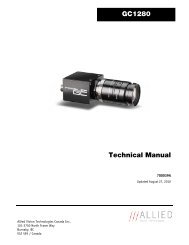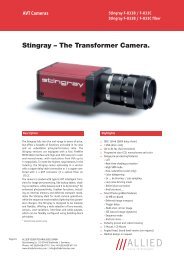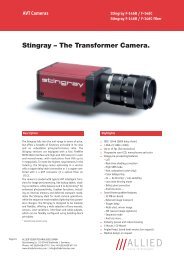User's Manual - Allied Vision Technologies
User's Manual - Allied Vision Technologies
User's Manual - Allied Vision Technologies
Create successful ePaper yourself
Turn your PDF publications into a flip-book with our unique Google optimized e-Paper software.
Isolated Ground<br />
Isolated Ground must be connected to the user’s external circuit ground if Sync Input 1 or Sync<br />
Output 1 is to be used.<br />
Signal Ground<br />
Signal Ground must be connected to the user’s external circuit ground if Sync Input 2 or Sync<br />
Output 2 is to be used or if the RS-232 port is to be used. Note that Signal Ground is common with<br />
Power Ground however it is good practice to provide a separate ground connection for power and<br />
signaling when designing the cabling.<br />
Video Iris<br />
This signal can be used to drive the video input of a video iris lens. See Addendum.<br />
DNC<br />
These signals are reserved for future use and should be left disconnected.<br />
Item 3: Status LED 1<br />
LED COLOR STATUS<br />
Solid Orange<br />
Ethernet link established.<br />
Flashing Orange<br />
Ethernet activity.<br />
Item 4: Status LED 2<br />
LED COLOR STATUS<br />
Solid Green Normal operation.<br />
Flashing once per second Boot up pending<br />
3 quick flashes once per Camera fault.<br />
second.<br />
GC2450 Technical <strong>Manual</strong> Page 8