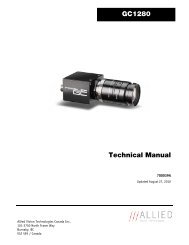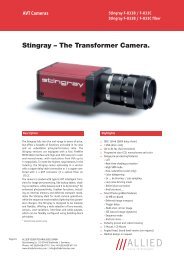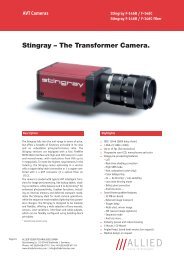User's Manual - Allied Vision Technologies
User's Manual - Allied Vision Technologies
User's Manual - Allied Vision Technologies
You also want an ePaper? Increase the reach of your titles
YUMPU automatically turns print PDFs into web optimized ePapers that Google loves.
System Optimization<br />
o Open the Network Connections Dialog as follows: From the Windows desktop select start, then<br />
select Control Panel, then double click on the Network Connections icon. Double click the<br />
relevant network card listed or right-click the relevant network card and select Properties.<br />
This will open the properties window for your network card. See Figure 9.<br />
Figure 9. Network card main properties window.<br />
o From the Properties window select Configure then select the Advanced tab. See Figure 10.<br />
GC2450 Technical <strong>Manual</strong> Page 16