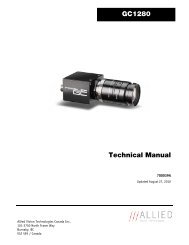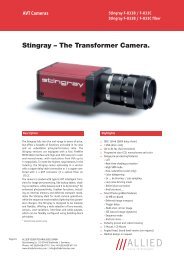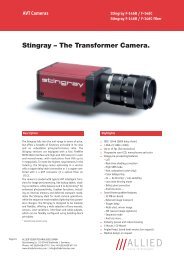User's Manual - Allied Vision Technologies
User's Manual - Allied Vision Technologies
User's Manual - Allied Vision Technologies
Create successful ePaper yourself
Turn your PDF publications into a flip-book with our unique Google optimized e-Paper software.
All stats 0 while streaming. Firewall likely blocking traffic<br />
• All stats 0. Likely a firewall is blocking incoming traffic. Disable your firewall. Check your<br />
camera trigger settings. Many camera trigger modes require a software or hardware trigger<br />
event to capture frames.<br />
• Packets are incoming, but all dropping. Be sure you have JumboFrames enabled on your<br />
NIC. Otherwise, decrease your PacketSize setting to 1500.<br />
• All packets completing as normal, but black image. Check ExposureValue, ExposureMode,<br />
and be sure your scene is suitably lit.<br />
If you are still having problems acquiring images, please send your camera settings file (click on the<br />
disk icon in SampleViewer) to AVT support.<br />
Saving camera setting file<br />
GC2450 Technical <strong>Manual</strong> Page 20