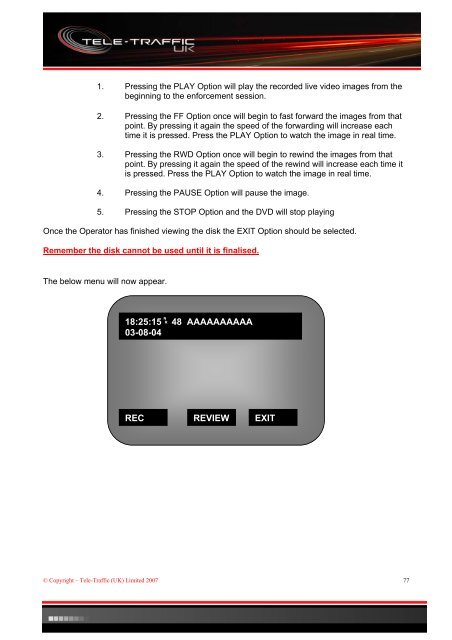LTI 20.20 Laser Speed Measurement Devices and ... - Tele-Traffic UK
LTI 20.20 Laser Speed Measurement Devices and ... - Tele-Traffic UK
LTI 20.20 Laser Speed Measurement Devices and ... - Tele-Traffic UK
Create successful ePaper yourself
Turn your PDF publications into a flip-book with our unique Google optimized e-Paper software.
1. Pressing the PLAY Option will play the recorded live video images from the<br />
beginning to the enforcement session.<br />
2. Pressing the FF Option once will begin to fast forward the images from that<br />
point. By pressing it again the speed of the forwarding will increase each<br />
time it is pressed. Press the PLAY Option to watch the image in real time.<br />
3. Pressing the RWD Option once will begin to rewind the images from that<br />
point. By pressing it again the speed of the rewind will increase each time it<br />
is pressed. Press the PLAY Option to watch the image in real time.<br />
4. Pressing the PAUSE Option will pause the image.<br />
5. Pressing the STOP Option <strong>and</strong> the DVD will stop playing<br />
Once the Operator has finished viewing the disk the EXIT Option should be selected.<br />
Remember the disk cannot be used until it is finalised.<br />
The below menu will now appear.<br />
© Copyright – <strong>Tele</strong>-<strong>Traffic</strong> (<strong>UK</strong>) Limited 2007<br />
N<br />
18:25:15 R<br />
48 AAAAAAAAAA<br />
03-08-04<br />
REC REVIEW EXIT<br />
77