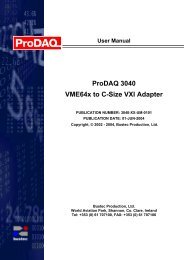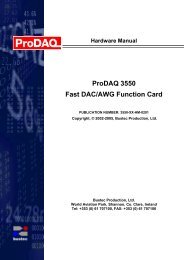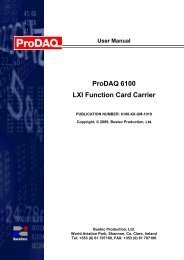ProDAQ 3020 User Manual - Bustec
ProDAQ 3020 User Manual - Bustec
ProDAQ 3020 User Manual - Bustec
Create successful ePaper yourself
Turn your PDF publications into a flip-book with our unique Google optimized e-Paper software.
<strong>ProDAQ</strong> 3080 Gigabit LAN Slot-0 Interface <strong>User</strong> <strong>Manual</strong><br />
3080-XX_UM<br />
3.3 VXIbus Instruments<br />
The VXIbus Instruments Configuration page shows a table with the VXIbus instruments<br />
identified by the embedded resource manager on start-up.<br />
Figure 9 - VXIbus Instruments Page<br />
By pressing the "More..." buttons to the right of an instruments entry, a separate page with<br />
additional information about the particular device is shown (see 3.3.1 ), where you can<br />
perform basic I/O operations in a way similar to the VISA assistant.<br />
The "Show Resource Manager Output" button displays the log file written by the<br />
embedded resource manager on start-up.<br />
The “VXI Trigger Control” button lets you access a page where you can set the routing of<br />
the VXIbus backplane trigger lines and the <strong>ProDAQ</strong> 3080 front panel trigger I/Os.<br />
Page 20 of 39<br />
Copyright ©2007-2013 <strong>Bustec</strong> Production Ltd.