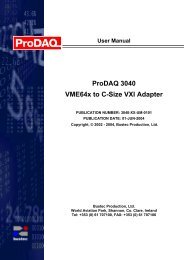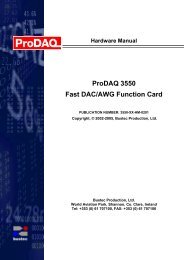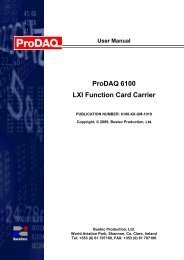ProDAQ 3020 User Manual - Bustec
ProDAQ 3020 User Manual - Bustec
ProDAQ 3020 User Manual - Bustec
You also want an ePaper? Increase the reach of your titles
YUMPU automatically turns print PDFs into web optimized ePapers that Google loves.
<strong>ProDAQ</strong> 3080 Gigabit LAN Slot-0 Interface <strong>User</strong> <strong>Manual</strong><br />
3080-XX_UM<br />
3.6.7 Firmware Update<br />
To update the firmware on the <strong>ProDAQ</strong> 3080, use the “Update Firmware” button on the<br />
“Device Configuration” page.<br />
Figure 23 – Firmware Update Page<br />
First save the file containing the new image on your local host. Press the "Browse..." to<br />
open the file upload dialog, which allows you to browse through your file system and select<br />
the file to upload. Once the correct file is selected, press the "Update Firmware" button.<br />
The upload progress and the programming progress will be displayed by a progress bar<br />
below the file selection control.<br />
Page 32 of 39<br />
Copyright ©2007-2013 <strong>Bustec</strong> Production Ltd.