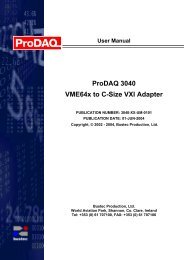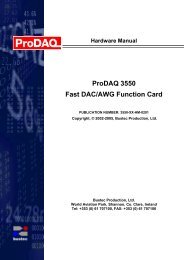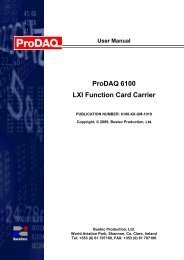ProDAQ 3020 User Manual - Bustec
ProDAQ 3020 User Manual - Bustec
ProDAQ 3020 User Manual - Bustec
Create successful ePaper yourself
Turn your PDF publications into a flip-book with our unique Google optimized e-Paper software.
<strong>ProDAQ</strong> 3080 Gigabit LAN Slot-0 Interface <strong>User</strong> <strong>Manual</strong><br />
Chapter 4 - Remote Operation<br />
3080-XX_UM<br />
The <strong>ProDAQ</strong> 3080 Gigabit LAN Slot-0 Interface features a VXI-11 RPC server, which<br />
allows the access from remote hosts via the VISA library. This access can be done in two<br />
ways, either by accessing the VXIbus instruments separately as TCP/IP instruments or by<br />
mapping the <strong>ProDAQ</strong> 3080 into the remote VISA configuration as a standard VXIbus<br />
interface.<br />
4.1 TCP/IP Instrument Access<br />
To access the VXIbus instruments installed in the same mainframe as the <strong>ProDAQ</strong> 3080<br />
interface, you will need to use resource strings in the format<br />
TCPIP[board]::::,[::INSTR]<br />
where [board] is the optional index of the LAN interface devices (as default, device 0 is<br />
used); specifies the host name or IP number of the <strong>ProDAQ</strong> 3080<br />
interface; specifies which interface on the <strong>ProDAQ</strong> 3080 to use (only "vxi0" is<br />
supported) and specifies the logical address of the VXIbus instruments<br />
to access. The specification "::INSTR" is optional.<br />
Example: If the <strong>ProDAQ</strong> 3080 is configured to use IP address 192.168.2.80 and is<br />
installed in the same mainframe as a VXIbus device configured for using logical address 2,<br />
access to this device can be gained by using the open statement<br />
status = viOpen(rm_session,<br />
“TCPIP::192.168.2.80::vxi0,2::INSTR”,<br />
VI_NULL, VI_NULL, &instr_session);<br />
Hence, as the VXI-11 standard allows only for read/write RPC messages, only message<br />
based VXIbus instruments can be operated in this way.<br />
4.2 Mapped Interface Access<br />
To gain access to all VXIbus instruments via the <strong>ProDAQ</strong> 3080 Gigabit LAN Slot-0<br />
Interface, it is necessary to map the <strong>ProDAQ</strong> 3080 as a standard VXIbus interface onto the<br />
host system.<br />
To do so, select the “<strong>Bustec</strong> VISA Configuration Utility” in the <strong>Bustec</strong> VISA program group<br />
created during the installation of the VISA library (“Start” “Programs” “<strong>Bustec</strong><br />
VISA”). Alternatively you can use a link in <strong>Bustec</strong> Agent. This will start the configuration<br />
tool for the VISA library and attached hardware interfaces.<br />
Page 34 of 39<br />
Copyright ©2007-2013 <strong>Bustec</strong> Production Ltd.