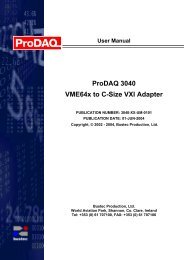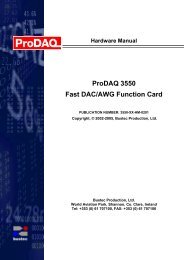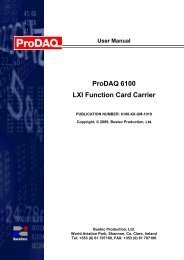ProDAQ 3020 User Manual - Bustec
ProDAQ 3020 User Manual - Bustec
ProDAQ 3020 User Manual - Bustec
You also want an ePaper? Increase the reach of your titles
YUMPU automatically turns print PDFs into web optimized ePapers that Google loves.
<strong>ProDAQ</strong> 3080 Gigabit LAN Slot-0 Interface <strong>User</strong> <strong>Manual</strong><br />
3080-XX_UM<br />
3.6.4 Interrupt Configuration<br />
The Interrupt Configuration page allows configuring the usage of the VXIbus interrupt<br />
lines in the allocation mechanism of the VXI resource manager.<br />
Figure 21 - Interrupt Configuration Page<br />
For each of the VXIbus interrupt lines (Level 1 to Level 7) one of two settings for the<br />
assignment can be chosen :<br />
Auto<br />
None<br />
This setting will allow the resource manager to use the interrupt line<br />
for this level in his allocation mechanism.<br />
This setting will prevent the resource manage to use the interrupt line<br />
for this level in his allocation mechanism. This setting must be used if<br />
a instrument in the system does not allow the dynamic allocation of<br />
interrupt lines and wants to use one or more lines permanently<br />
allocated.<br />
Page 30 of 39<br />
Copyright ©2007-2013 <strong>Bustec</strong> Production Ltd.