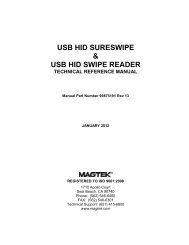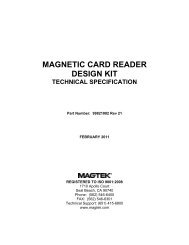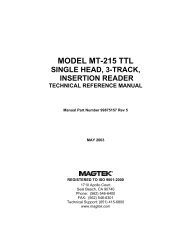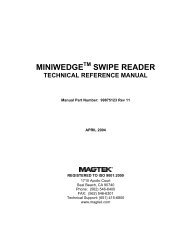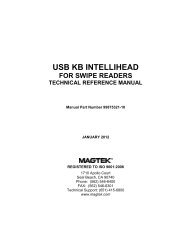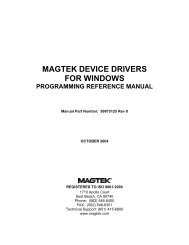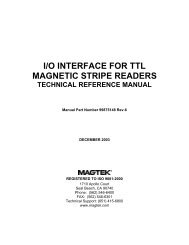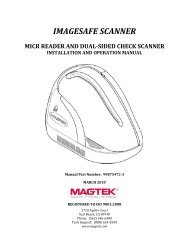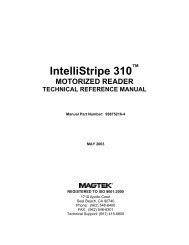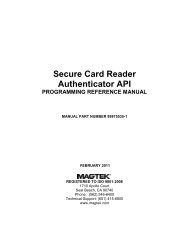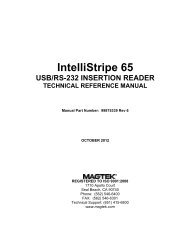MICRImage Check Reader, Technical Reference Manual - MagTek
MICRImage Check Reader, Technical Reference Manual - MagTek
MICRImage Check Reader, Technical Reference Manual - MagTek
Create successful ePaper yourself
Turn your PDF publications into a flip-book with our unique Google optimized e-Paper software.
Excella MICR <strong>Check</strong> <strong>Reader</strong><br />
1. Open the Outside Entry Guide by placing the thumb on the Indent and the finger(s)<br />
on the Tab as shown in Figure 2-3 and squeezing, and then gently pull the Guide<br />
open.<br />
Figure 2-3. Opening the Entry and Exit Guides<br />
2. Open the Outside Exit Guide, in the same manner, by placing the thumb on the<br />
Indent and the finger(s) on the Tab, and squeezing and then gently pull the Guide<br />
open.<br />
3. Open the Printer/Cartridge Cover by pulling the Cover from the Inside Guide as<br />
shown in Figure 2-4.<br />
Figure 2-4. Separating the Cover from the Outside Entry Guide<br />
8