Untitled
Untitled
Untitled
Create successful ePaper yourself
Turn your PDF publications into a flip-book with our unique Google optimized e-Paper software.
iriver Music Videos Pictures Texts FM Radio Recordings File Browser Settings<br />
Basic Operations<br />
Connecting Products (Using as a removable disk)<br />
Copying files / folders to the product<br />
1. Select the desired files / folders in your PC and<br />
drag & drop to the drive which appears as the product.<br />
Deleting files / folders from the product<br />
1. After selecting the desired file / folder, right-click with<br />
your mouse and select Delete.<br />
2. Click Yes in the Confirm File Delete / Confirm Folder<br />
Delete popup window to delete the file / folder.<br />
Notice...<br />
Always connect the USB cable properly.<br />
While transferring data using the USB cable, never disconnect it or turn off the power to protect your data from loss or damage.<br />
17


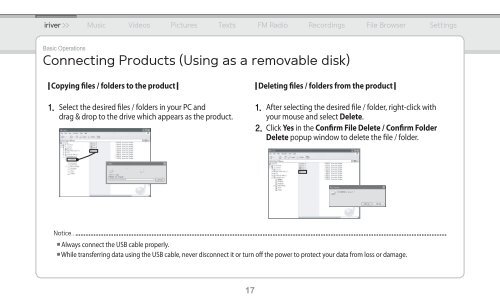
![[Tuto] Encoder vos CD en Flac avec Foobar / Foobar2000 (niveau ...](https://img.yumpu.com/47267166/1/184x260/tuto-encoder-vos-cd-en-flac-avec-foobar-foobar2000-niveau-.jpg?quality=85)