Untitled
Untitled
Untitled
Create successful ePaper yourself
Turn your PDF publications into a flip-book with our unique Google optimized e-Paper software.
iriver Music Videos Pictures Texts FM Radio Recordings File Browser Settings<br />
Using the Product<br />
Recordings<br />
Recording<br />
1. In the main menu, press the [UP] / [DOWN] button to<br />
select Recordings and press the [RIGHT] button.<br />
2. In recording standby screen, press the [RIGHT] button<br />
to start recording. Press again to pause recording.<br />
3. Press the [RIGHT] button to stop recording.<br />
Additional Features<br />
In recording standby mode, press and hold the [RIGHT] button<br />
to display the Options screen.<br />
Recording Quality<br />
Sets the quality of recordings.<br />
Notice...<br />
You cannot control the volume while recording.<br />
If the remaining memory space or power is insufficient, recording will<br />
be automatically stopped.<br />
The file size per minute varies with recording quality.<br />
Low: Approximately 480 K / Middle: Approximately 720 K / High: Approximately 960 K<br />
The recorded file will be saved in the following format:<br />
(YY: Year, MM: Month, DD: Day, XXX: Sequential number)<br />
[Recordings > Voice] VOICEYYMMDDXXX.WMA<br />
31


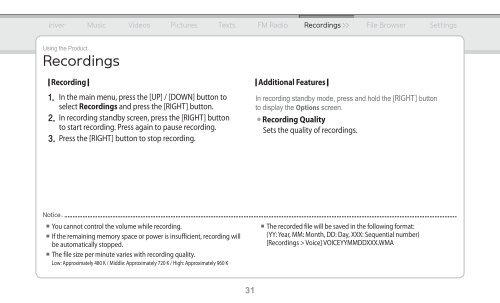
![[Tuto] Encoder vos CD en Flac avec Foobar / Foobar2000 (niveau ...](https://img.yumpu.com/47267166/1/184x260/tuto-encoder-vos-cd-en-flac-avec-foobar-foobar2000-niveau-.jpg?quality=85)