Untitled
Untitled
Untitled
You also want an ePaper? Increase the reach of your titles
YUMPU automatically turns print PDFs into web optimized ePapers that Google loves.
iriver Music Videos Pictures Texts FM Radio Recordings File Browser Settings<br />
Using the Product<br />
FM Radio<br />
Listening to FM Radio<br />
1. In the main menu, press the [UP] / [DOWN] button to<br />
select FM Radio and press the [RIGHT] button.<br />
2. Press the [UP] / [DOWN] button to select the FM radio<br />
station.<br />
Scanning FM Radio Station<br />
●● Press the [UP] / [DOWN] button to move to the<br />
next / previous frequency.<br />
●● Press the [RIGHT] button to activate the preset and<br />
press the [UP] / [DOWN] button to move to the<br />
available next / previous frequency.<br />
●● Press the [RIGHT] button to activate the preset and<br />
press the [UP] / [DOWN] button to move to the next /<br />
previous channel.<br />
●● While playing, press the [LEFT] button to return to the<br />
previous menu.<br />
Notice...<br />
FM radio won’t be working properly if earphone is not plugged in.<br />
29


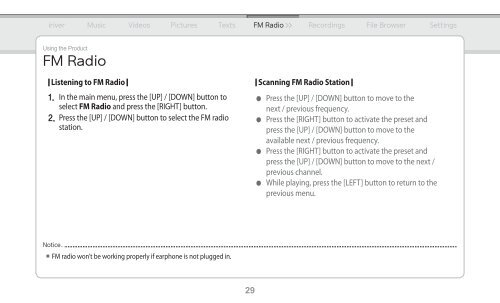
![[Tuto] Encoder vos CD en Flac avec Foobar / Foobar2000 (niveau ...](https://img.yumpu.com/47267166/1/184x260/tuto-encoder-vos-cd-en-flac-avec-foobar-foobar2000-niveau-.jpg?quality=85)