Untitled
Untitled
Untitled
You also want an ePaper? Increase the reach of your titles
YUMPU automatically turns print PDFs into web optimized ePapers that Google loves.
iriver Music Videos Pictures Texts FM Radio Recordings File Browser Settings<br />
Using the Product<br />
Music<br />
Additional Features<br />
Press and hold the [RIGHT] button to display the Options screen.<br />
A/B Repeat<br />
Press the [RIGHT] button while playing to select the<br />
beginning (A) point. Press it again to select the end (B)<br />
point. The designated section between A and B will be<br />
played. Press the [RIGHT] button again to deactivate the<br />
repeat playback.<br />
Play Mode<br />
Selects the play mode which decides the playing order.<br />
- Normal: Deactivates the play mode.<br />
- Repeat: Repeats all files.<br />
- Repeat One: Repeats one file.<br />
- Shuffle: Randomly plays files in the current Database.<br />
- Shuffle + Repeat: Randomly repeats files in the current Database.<br />
Study Mode<br />
While playing, sets skip interval activated by pressing the<br />
[UP] / [DOWN] button.<br />
(The Study Mode is disabled when it is set to OFF.)<br />
Select EQ<br />
Selects the EQ to be used for playing music.<br />
Notice...<br />
To avoid sound distortion, do not set the levels of Custom EQ and SRS WOW HD to high.<br />
21


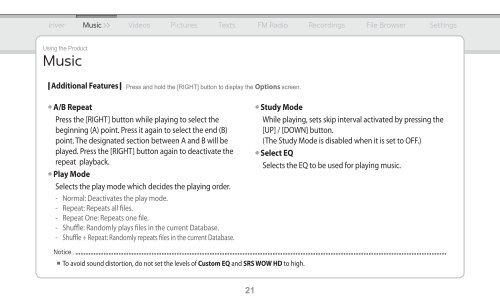
![[Tuto] Encoder vos CD en Flac avec Foobar / Foobar2000 (niveau ...](https://img.yumpu.com/47267166/1/184x260/tuto-encoder-vos-cd-en-flac-avec-foobar-foobar2000-niveau-.jpg?quality=85)