Untitled
Untitled
Untitled
You also want an ePaper? Increase the reach of your titles
YUMPU automatically turns print PDFs into web optimized ePapers that Google loves.
iriver Music Videos Pictures Texts FM Radio Recordings File Browser Settings<br />
Other Information<br />
Troubleshooting<br />
Please check out!<br />
The player will not power on!<br />
- Check whether the battery is charged or not.<br />
Charge the product using the USB cable and then<br />
check again.<br />
- Insert a thin and pointed object (such as a straightened<br />
paper clip) into the reset pinhole to reset the device.<br />
The product cannot be charged after connecting power.<br />
- Check whether the USB cable is firmly connected.<br />
The LCD display turns off frequently.<br />
- To save power consumption, the LCD is designed to be<br />
turned off after a designated period of time.<br />
Set this amount of time in Settings > Display > Backlight.<br />
The product cannot be connected properly using the<br />
USB cable.<br />
- Check whether the USB cable is firmly connected.<br />
Poor radio reception with heavy interference!<br />
- Check whether the earphones jack is dirty.<br />
- Check whether the earphones are connected.<br />
- Adjust the position of the player and earphones.<br />
- Turn off any nearby electronic equipment to avoid<br />
potential interference.<br />
No sound during playback!<br />
- Check whether the volume is set to “0”.<br />
- Check whether the earphone plug or connection jack is dirty.<br />
- Check whether the music file is corrupted.<br />
47


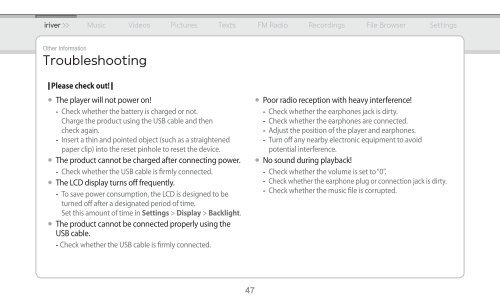
![[Tuto] Encoder vos CD en Flac avec Foobar / Foobar2000 (niveau ...](https://img.yumpu.com/47267166/1/184x260/tuto-encoder-vos-cd-en-flac-avec-foobar-foobar2000-niveau-.jpg?quality=85)