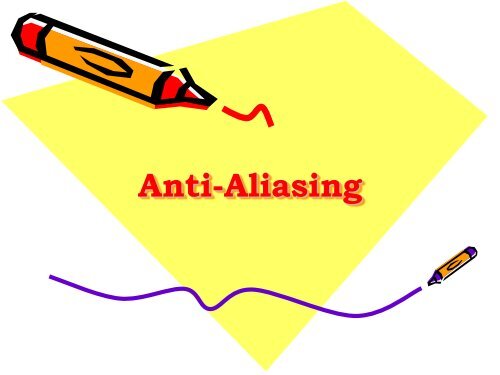Anti-Aliasing
Anti-Aliasing
Anti-Aliasing
- No tags were found...
Create successful ePaper yourself
Turn your PDF publications into a flip-book with our unique Google optimized e-Paper software.
<strong>Anti</strong>-<strong>Aliasing</strong>
Outline<br />
• What is anti-aliasing<br />
• Sampling theory<br />
• <strong>Anti</strong>-aliasing for object boundaries<br />
• Accumulator buffer algorithm<br />
• Super-sampling & post filtering<br />
• <strong>Anti</strong>-aliasing for textures<br />
• MIP mapping<br />
• Summed-area<br />
2
What is <strong>Anti</strong>-aliasing<br />
• <strong>Aliasing</strong>:<br />
• Jagged edges and random noises appeared in the<br />
computer synthesized images.<br />
• <strong>Anti</strong>-aliasing:<br />
• The technique of minimizing aliasing effects.<br />
3
Sampling Theory<br />
• In order to reconstruct a signal from a set of samples,<br />
the sampling frequency must be at least twice of the<br />
maximum signal frequency.<br />
• f s > 2×f max<br />
• <strong>Aliasing</strong> is caused by lack of samples.<br />
4
<strong>Aliasing</strong> and Line Drawing<br />
• We draw lines by sampling at intervals of one pixel<br />
and drawing the closest pixels<br />
• Results in stair-stepping<br />
Sampling<br />
Interval<br />
Sampling<br />
Interval<br />
5
<strong>Anti</strong>-aliasing Lines<br />
• Idea:<br />
• Make line thicker<br />
• Fade line out (removes high frequencies)<br />
• Now sample the line<br />
6
<strong>Anti</strong>-aliasing Lines<br />
Solution 1 – Unweighted Area Sampling:<br />
• Treat line as a single-pixel wide rectangle<br />
• Color pixels according to the percentage of each pixel<br />
covered by the rectangle.<br />
7
Solution 1: Unweighted Area<br />
Sampling<br />
• Pixel area is unit square<br />
• Constant weighting function<br />
• Pixel color is determined by computing the amount<br />
of the pixel covered by the line, then shading<br />
accordingly<br />
• Easy to compute, gives reasonable results<br />
One Pixel<br />
Line<br />
8
Solution 2: Weighted Area<br />
Sampling<br />
• Treat pixel area as a circle with a radius of one<br />
pixel<br />
• Use a radially symmetric weighting function<br />
(e.g., cone):<br />
• Areas closer to the pixel center are weighted more<br />
heavily<br />
• Better results than unweighted, slightly higher<br />
cost<br />
One Pixel<br />
Line<br />
9
Gupta-Sproull Algorithm<br />
• Calculate pixel intensity by computing distance<br />
from pixel center to line using the midpoint line<br />
algorithm.<br />
NE<br />
y p+1<br />
y p<br />
x p<br />
D<br />
Line to draw<br />
m<br />
<br />
v<br />
E<br />
x p+1<br />
10
Gupta-Sproull Algorithm<br />
(cont)<br />
• d is the perpendicular distance from E to the<br />
line<br />
• How do we compute it<br />
<br />
Δx<br />
Δy<br />
D<br />
<br />
v<br />
<br />
E<br />
cos<br />
<br />
cos<br />
<br />
D <br />
D<br />
v<br />
x<br />
x<br />
2<br />
2<br />
vx<br />
x<br />
y<br />
y<br />
2<br />
2<br />
11
Gupta-Sproull Algorithm<br />
Recall from the midpoint algorithm:<br />
So<br />
2ax<br />
by<br />
c 0<br />
f ( x,<br />
y)<br />
<br />
<br />
y<br />
<br />
<br />
ax c<br />
b<br />
y p+1<br />
y v<br />
y p<br />
x p<br />
<br />
D<br />
NE<br />
x p+1<br />
m<br />
E<br />
Line to<br />
v<br />
draw<br />
and<br />
y v<br />
<br />
Therefore<br />
a(<br />
x p<br />
1)<br />
c<br />
b<br />
v <br />
a(<br />
x<br />
p<br />
1)<br />
b<br />
<br />
c<br />
<br />
v <br />
y<br />
p<br />
y <br />
v<br />
y<br />
p<br />
12
Gupta-Sproull Algorithm<br />
From previous slide:<br />
So<br />
From the midpoint computation,<br />
So:<br />
v<br />
a(<br />
x<br />
<br />
p<br />
1)<br />
c<br />
<br />
b<br />
bv a(<br />
x 1)<br />
c <br />
y<br />
p by p<br />
b x<br />
p<br />
y p+1<br />
y v<br />
y p<br />
x p<br />
<br />
D<br />
NE<br />
x p+1<br />
m<br />
E<br />
Line to<br />
v<br />
draw<br />
vx<br />
<br />
1<br />
a( xp<br />
1)<br />
by<br />
p<br />
c <br />
2<br />
f<br />
( x<br />
p<br />
1,<br />
y<br />
p<br />
)<br />
13
Gupta-Sproull Algorithm<br />
From the midpoint algorithm, we had the decision<br />
variable<br />
d<br />
f<br />
p<br />
1<br />
( m)<br />
f ( x p 1,<br />
y <br />
2)<br />
Going back to our previous equation:<br />
2vx<br />
f ( x p<br />
1,<br />
y<br />
p<br />
)<br />
2a(<br />
xp 1)<br />
2by<br />
p<br />
2c<br />
<br />
2<br />
2 2<br />
1<br />
p p 2<br />
f ( x 1,<br />
y b<br />
f ( m)<br />
b<br />
d b<br />
d x<br />
y p+1<br />
1 1<br />
a(<br />
x<br />
p<br />
1)<br />
2b(<br />
y<br />
p<br />
) 2b<br />
2c<br />
)<br />
y v<br />
y p<br />
x p<br />
<br />
D<br />
NE<br />
x p+1<br />
m<br />
E<br />
Line to<br />
draw<br />
v<br />
14
So,<br />
Gupta-Sproull Algorithm<br />
D <br />
x<br />
vx<br />
2<br />
y<br />
2<br />
<br />
d x<br />
2 2<br />
2 x<br />
y<br />
y p+1<br />
y p<br />
NE<br />
D up<br />
y v<br />
1-v<br />
D v<br />
E<br />
1+v<br />
The denominator is constant.<br />
Since we are blurring the line, we also need to<br />
compute the color at the pixels above and below the<br />
E pixel<br />
D up<br />
<br />
(1 v)<br />
x<br />
x<br />
2<br />
y<br />
2<br />
D lower<br />
<br />
2<br />
x p<br />
(1 v)<br />
x<br />
x<br />
y<br />
2<br />
D lower<br />
x p+1<br />
15
16<br />
Gupta-Sproull Algorithm<br />
If the NE pixel had been chosen:<br />
x<br />
d<br />
b<br />
d<br />
b<br />
m<br />
f<br />
b<br />
y<br />
x<br />
f<br />
c<br />
b<br />
y<br />
b<br />
x<br />
a<br />
c<br />
y<br />
b<br />
x<br />
a<br />
y<br />
x<br />
f<br />
x<br />
v<br />
p<br />
p<br />
p<br />
p<br />
p<br />
p<br />
p<br />
p<br />
<br />
<br />
<br />
<br />
<br />
<br />
<br />
<br />
<br />
<br />
<br />
<br />
<br />
<br />
<br />
<br />
<br />
<br />
<br />
<br />
<br />
<br />
<br />
<br />
<br />
)<br />
(<br />
2)<br />
1/<br />
1,<br />
(<br />
2<br />
2<br />
)<br />
(<br />
2<br />
1)<br />
(<br />
2<br />
2<br />
1)<br />
(<br />
2<br />
1)<br />
(<br />
2<br />
1)<br />
1,<br />
(<br />
2<br />
2<br />
1<br />
2<br />
1<br />
2<br />
2<br />
)<br />
(1<br />
y<br />
x<br />
x<br />
v<br />
D lower<br />
<br />
<br />
<br />
<br />
<br />
<br />
2<br />
2<br />
)<br />
(1<br />
y<br />
x<br />
x<br />
v<br />
D up<br />
<br />
<br />
<br />
<br />
<br />
<br />
2<br />
2<br />
2<br />
2<br />
2 y<br />
x<br />
x<br />
d<br />
y<br />
x<br />
x<br />
v<br />
D
Gupta-Sproull Algorithm<br />
Summary<br />
• Compute midpoint line algorithm, with the<br />
following alterations at each iteration:<br />
• At each iteration of the algorithm:<br />
• If the E pixel is chosen<br />
D <br />
d x<br />
2 2<br />
2 x<br />
y<br />
• If the NE pixel is chosen<br />
D <br />
d x<br />
2 2<br />
2 x<br />
y<br />
• Update d as in the regular algorithm<br />
• Color the current pixel according to D<br />
• Compute (1 v)<br />
x<br />
(1 v)<br />
x<br />
D up<br />
<br />
x<br />
2<br />
y<br />
D lower<br />
• Color upper and lower pixels accordingly<br />
2<br />
<br />
x<br />
2<br />
y<br />
2<br />
17
Solution 3: Super-sampling<br />
• Divide pixel up into “sub-pixels”: 22, 33, 44,<br />
etc.<br />
• Sub-pixel is colored if inside line<br />
• Pixel color is the average of its sub-pixel colors<br />
• Easy to implement (in software and hardware)<br />
No anti-aliasing<br />
<strong>Anti</strong>-aliasing (22 super-sampling)<br />
18
Many Types of<br />
Supersampling<br />
Grid<br />
Random<br />
Poisson Disc<br />
Jittered<br />
19
Foreground and Background<br />
• Compute percent of pixel covered by line, p<br />
• Line color is c l<br />
• Background color is c b<br />
• Pixel color is computed as<br />
color = p c l + (1-p) c b<br />
20
Polygon <strong>Anti</strong>-aliasing<br />
• To anti-alias a line, we treat it as a rectangle<br />
• <strong>Anti</strong>-aliasing a polygon is similar.<br />
• Some concerns:<br />
• Micro-polygons: smaller than a<br />
pixel<br />
• Super-sampling: There may still<br />
be polygons that “slip between<br />
the cracks”<br />
21
<strong>Aliasing</strong> Caused by Object<br />
Boundaries<br />
• Pixels along the object<br />
boundaries are not fully<br />
covered by a single<br />
object.<br />
• Using one object to<br />
calculate pixel color<br />
causes jagged edges.<br />
• For anti-aliasing:<br />
• Model each pixel as a<br />
square window.<br />
• Calculate pixel color<br />
based on the<br />
percentage covered by<br />
different objects.<br />
22
A-Buffer Algorithm<br />
• A straightforward anti-aliasing approach is proposed by<br />
Catmull in 1978<br />
• Based on scanline approach.<br />
• Involves clipping polygons against the square window<br />
and compute the area of overlapping region.<br />
• Accumulator buffer (A-buffer) algorithm is proposed by<br />
Carpenter in 1984.<br />
• Based on the Z-buffer algorithm.<br />
• Use bitwise logical operators between the masks that<br />
representing polygon fragments.<br />
• Floating point geometry calculations are avoided.<br />
• More efficient than Catmull’s approach.<br />
23
A-Buffer Algorithm (Cont’d)<br />
• The area covered by a<br />
given polygon is<br />
represented using a 32-<br />
bit integer.<br />
• Each bit indication<br />
whether the<br />
corresponding position<br />
is covered.<br />
• Clipping one polygon<br />
against another becomes<br />
a simple bitwise Boolean<br />
operation.<br />
24
Super-Sampling & Post<br />
Filtering<br />
• Basic idea:<br />
• Generate a set of<br />
samples at higher<br />
frequency than the<br />
image resolution<br />
required.<br />
• The color of a given<br />
pixel is calculated<br />
using the average of<br />
samples within the<br />
window.<br />
25
Uniform Sampling<br />
• Increases the sampling<br />
density uniformly across<br />
the image.<br />
• For an 1024×768 image:<br />
• First render at<br />
4096×3072 resolution.<br />
• Then calculate the<br />
average of 16×16<br />
samples.<br />
26
Adaptive Sampling<br />
• Uniform sampling<br />
introduces high<br />
computational costs.<br />
• For pixels that are<br />
covered by a single<br />
polygon, high sampling<br />
rate is unnecessary.<br />
• Adaptive sampling only<br />
increases sampling rate in<br />
locations that is needed.<br />
27
Stochastic Sampling<br />
• Both uniform & adaptive<br />
sampling samples at<br />
predefined locations.<br />
• <strong>Aliasing</strong> may still<br />
appear for objects<br />
with patterns.<br />
• Stochastic sampling<br />
samples a pixel at random<br />
locations.<br />
• For each pixel 10<br />
locations randomly<br />
determined and are<br />
used for sampling.<br />
28
<strong>Aliasing</strong> Caused by Textures<br />
• Textures provide details<br />
(high frequency signal)<br />
and are prone to aliasing<br />
effects.<br />
• The 3D surface covered<br />
by a single pixel may map<br />
to a large area in texture<br />
space.<br />
• Using color at a single<br />
location causes<br />
aliasing.<br />
• For anti-aliasing, the<br />
average color within the<br />
area should be used.<br />
29
Averaging in Texture Space<br />
• The area covered by a<br />
square pixel in texture<br />
space can be an arbitrary<br />
shape.<br />
• The size and shape of the<br />
area depends on surface<br />
orientation and distance<br />
to the viewpoint.<br />
• The further away the<br />
object, the larger the<br />
area is.<br />
30
MIP Mapping<br />
• MIP mapping works by<br />
creating lower resolution,<br />
pre-filtered versions of<br />
the original texture.<br />
• MIP is acronym of<br />
Latin phrase "multum<br />
in parvo“ - "much in a<br />
small space".<br />
• When rendering, the<br />
appropriate resolution<br />
MIP map is chosen.<br />
• A single pixel in lower<br />
resolution keeps the<br />
average of a square<br />
area.<br />
31
MIP Map<br />
32
Summed-Area Approach<br />
• A pixel in a MIP map<br />
covers a square region:<br />
• The averaging is<br />
always isotropic.<br />
• Cannot support<br />
anisotropic filtering.<br />
• The summed-area<br />
approach uses a rectangle<br />
of arbitrary aspect ratio.<br />
• The average within the<br />
rectangle region can<br />
be calculated<br />
efficiently using<br />
summed-area table.<br />
33
Summed-Area Table<br />
• A summed-area table<br />
pre-calculates the sum of<br />
different rectangles<br />
starting from the topleft<br />
corner:<br />
• The average within an<br />
arbitrary rectangle can<br />
be calculated using:<br />
S<br />
<br />
S m<br />
t<br />
, n<br />
i,<br />
j<br />
0im,0<br />
jn<br />
Sl,<br />
b<br />
Sr,<br />
t<br />
Sl,<br />
S<br />
r, b<br />
t<br />
r,b<br />
r<br />
l<br />
b<br />
t<br />
S l,t<br />
S l,b<br />
S r,t<br />
34