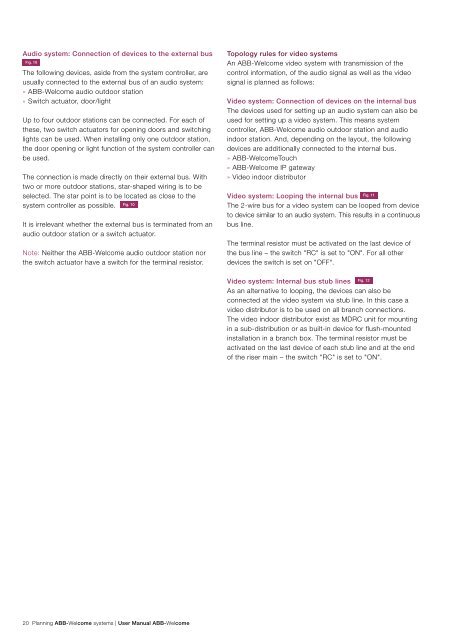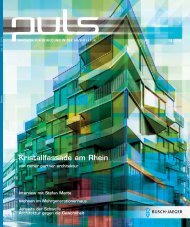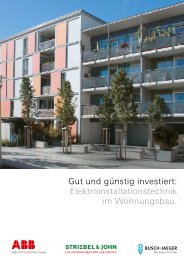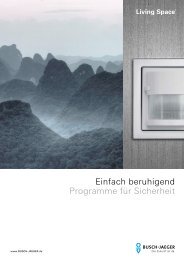ABB-Welcome User Manual - Busch-Jaeger Elektro GmbH
ABB-Welcome User Manual - Busch-Jaeger Elektro GmbH
ABB-Welcome User Manual - Busch-Jaeger Elektro GmbH
You also want an ePaper? Increase the reach of your titles
YUMPU automatically turns print PDFs into web optimized ePapers that Google loves.
Audio system: Connection of devices to the external bus<br />
Fig. 10<br />
The following devices, aside from the system controller, are<br />
usually connected to the external bus of an audio system:<br />
» <strong>ABB</strong>-<strong>Welcome</strong> audio outdoor station<br />
» Switch actuator, door/light<br />
Up to four outdoor stations can be connected. For each of<br />
these, two switch actuators for opening doors and switching<br />
lights can be used. When installing only one outdoor station,<br />
the door opening or light function of the system controller can<br />
be used.<br />
The connection is made directly on their external bus. With<br />
two or more outdoor stations, star-shaped wiring is to be<br />
selected. The star point is to be located as close to the<br />
system controller as possible. Fig. 10<br />
It is irrelevant whether the external bus is terminated from an<br />
audio outdoor station or a switch actuator.<br />
Note: Neither the <strong>ABB</strong>-<strong>Welcome</strong> audio outdoor station nor<br />
the switch actuator have a switch for the terminal resistor.<br />
20 Planning <strong>ABB</strong>-<strong>Welcome</strong> systems | <strong>User</strong> <strong>Manual</strong> <strong>ABB</strong>-<strong>Welcome</strong><br />
Topology rules for video systems<br />
An <strong>ABB</strong>-<strong>Welcome</strong> video system with transmission of the<br />
control information, of the audio signal as well as the video<br />
signal is planned as follows:<br />
Video system: Connection of devices on the internal bus<br />
The devices used for setting up an audio system can also be<br />
used for setting up a video system. This means system<br />
controller, <strong>ABB</strong>-<strong>Welcome</strong> audio outdoor station and audio<br />
indoor station. And, depending on the layout, the following<br />
devices are additionally connected to the internal bus.<br />
» <strong>ABB</strong>-<strong>Welcome</strong>Touch<br />
» <strong>ABB</strong>-<strong>Welcome</strong> IP gateway<br />
» Video indoor distributor<br />
Fig. 11<br />
Video system: Looping the internal bus<br />
The 2-wire bus for a video system can be looped from device<br />
to device similar to an audio system. This results in a continuous<br />
bus line.<br />
The terminal resistor must be activated on the last device of<br />
the bus line – the switch "RC" is set to "ON". For all other<br />
devices the switch is set on "OFF".<br />
Video system: Internal bus stub lines Fig. 12<br />
As an alternative to looping, the devices can also be<br />
connected at the video system via stub line. In this case a<br />
video distributor is to be used on all branch connections.<br />
The video indoor distributor exist as MDRC unit for mounting<br />
in a sub-distribution or as built-in device for flush-mounted<br />
installation in a branch box. The terminal resistor must be<br />
activated on the last device of each stub line and at the end<br />
of the riser main – the switch "RC" is set to "ON".