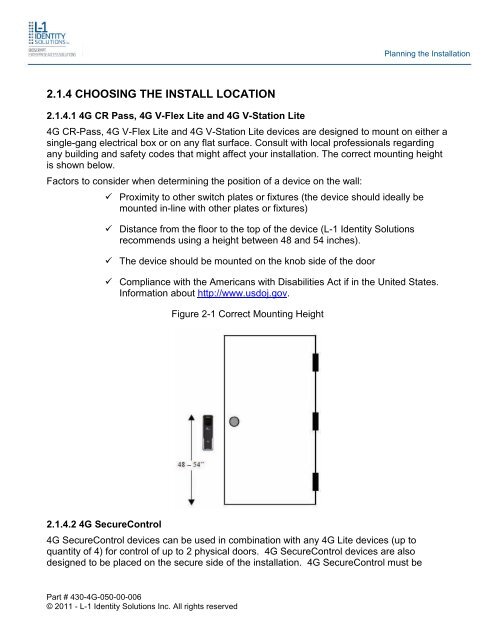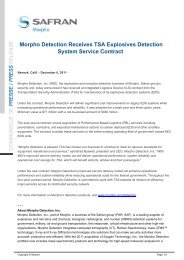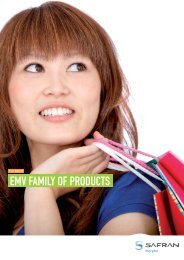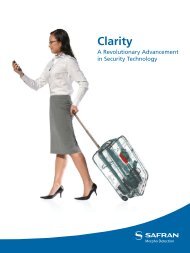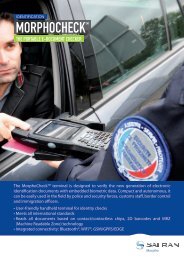4G INSTALLATION GUIDE - Morpho
4G INSTALLATION GUIDE - Morpho
4G INSTALLATION GUIDE - Morpho
Create successful ePaper yourself
Turn your PDF publications into a flip-book with our unique Google optimized e-Paper software.
Planning the Installation<br />
2.1.4 CHOOSING THE INSTALL LOCATION<br />
2.1.4.1 <strong>4G</strong> CR Pass, <strong>4G</strong> V-Flex Lite and <strong>4G</strong> V-Station Lite<br />
<strong>4G</strong> CR-Pass, <strong>4G</strong> V-Flex Lite and <strong>4G</strong> V-Station Lite devices are designed to mount on either a<br />
single-gang electrical box or on any flat surface. Consult with local professionals regarding<br />
any building and safety codes that might affect your installation. The correct mounting height<br />
is shown below.<br />
Factors to consider when determining the position of a device on the wall:<br />
Proximity to other switch plates or fixtures (the device should ideally be<br />
mounted in-line with other plates or fixtures)<br />
Distance from the floor to the top of the device (L-1 Identity Solutions<br />
recommends using a height between 48 and 54 inches).<br />
The device should be mounted on the knob side of the door<br />
Compliance with the Americans with Disabilities Act if in the United States.<br />
Information about http://www.usdoj.gov.<br />
Figure 2-1 Correct Mounting Height<br />
2.1.4.2 <strong>4G</strong> SecureControl<br />
<strong>4G</strong> SecureControl devices can be used in combination with any <strong>4G</strong> Lite devices (up to<br />
quantity of 4) for control of up to 2 physical doors. <strong>4G</strong> SecureControl devices are also<br />
designed to be placed on the secure side of the installation. <strong>4G</strong> SecureControl must be<br />
Part # 430-<strong>4G</strong>-050-00-006<br />
© 2011 - L-1 Identity Solutions Inc. All rights reserved