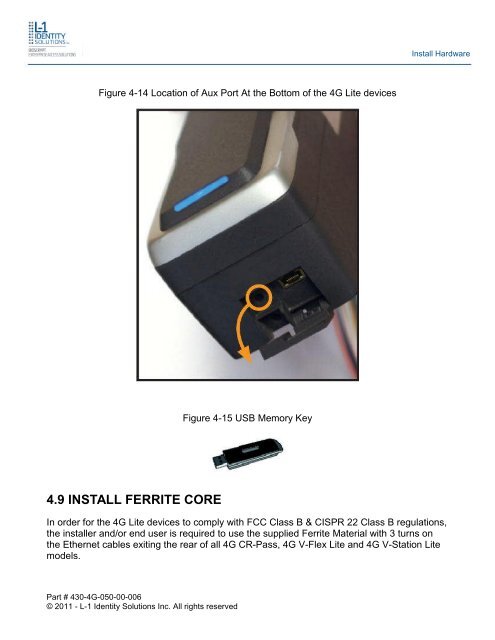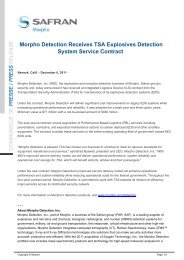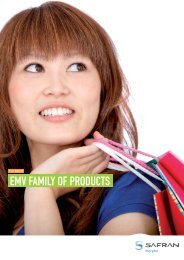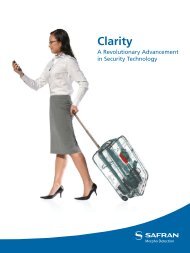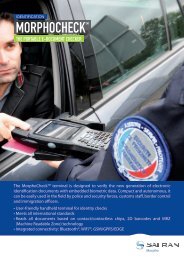4G INSTALLATION GUIDE - Morpho
4G INSTALLATION GUIDE - Morpho
4G INSTALLATION GUIDE - Morpho
You also want an ePaper? Increase the reach of your titles
YUMPU automatically turns print PDFs into web optimized ePapers that Google loves.
Install Hardware<br />
Figure 4-14 Location of Aux Port At the Bottom of the <strong>4G</strong> Lite devices<br />
Figure 4-15 USB Memory Key<br />
4.9 INSTALL FERRITE CORE<br />
In order for the <strong>4G</strong> Lite devices to comply with FCC Class B & CISPR 22 Class B regulations,<br />
the installer and/or end user is required to use the supplied Ferrite Material with 3 turns on<br />
the Ethernet cables exiting the rear of all <strong>4G</strong> CR-Pass, <strong>4G</strong> V-Flex Lite and <strong>4G</strong> V-Station Lite<br />
models.<br />
Part # 430-<strong>4G</strong>-050-00-006<br />
© 2011 - L-1 Identity Solutions Inc. All rights reserved