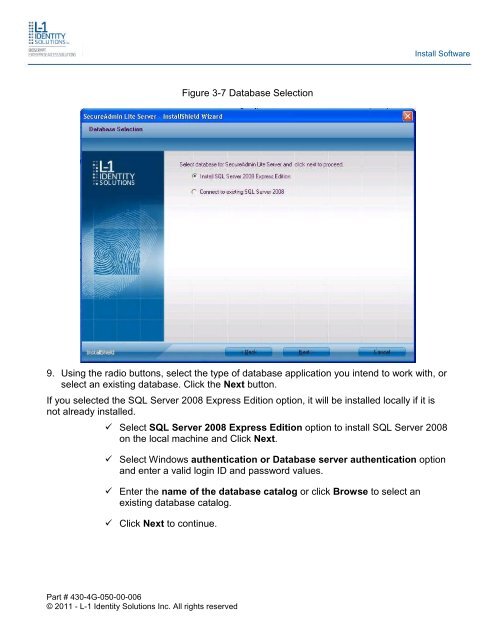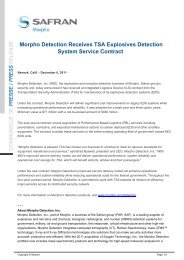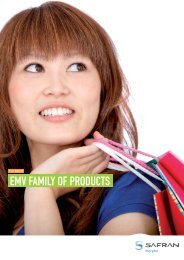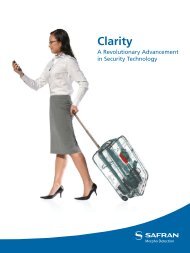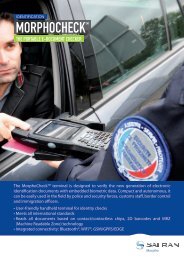4G INSTALLATION GUIDE - Morpho
4G INSTALLATION GUIDE - Morpho
4G INSTALLATION GUIDE - Morpho
Create successful ePaper yourself
Turn your PDF publications into a flip-book with our unique Google optimized e-Paper software.
Install Software<br />
Figure 3-7 Database Selection<br />
9. Using the radio buttons, select the type of database application you intend to work with, or<br />
select an existing database. Click the Next button.<br />
If you selected the SQL Server 2008 Express Edition option, it will be installed locally if it is<br />
not already installed.<br />
Select SQL Server 2008 Express Edition option to install SQL Server 2008<br />
on the local machine and Click Next.<br />
Select Windows authentication or Database server authentication option<br />
and enter a valid login ID and password values.<br />
Enter the name of the database catalog or click Browse to select an<br />
existing database catalog.<br />
Click Next to continue.<br />
Part # 430-<strong>4G</strong>-050-00-006<br />
© 2011 - L-1 Identity Solutions Inc. All rights reserved