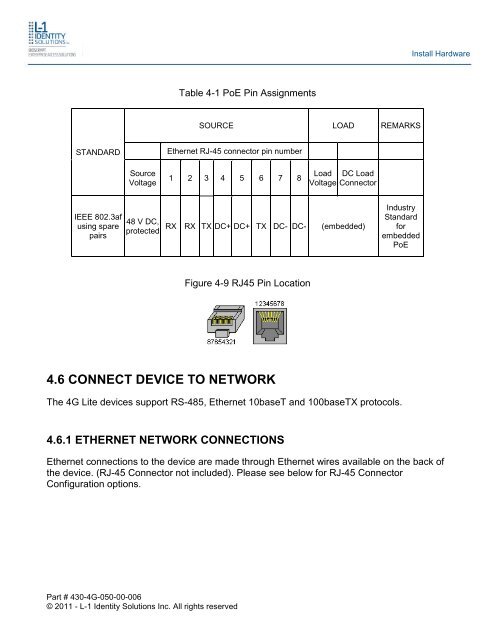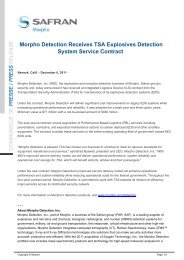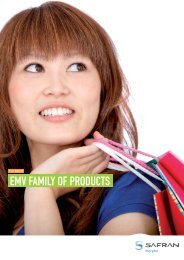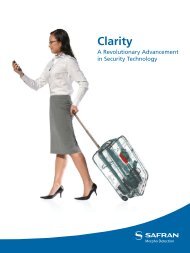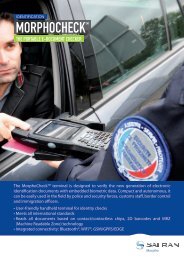4G INSTALLATION GUIDE - Morpho
4G INSTALLATION GUIDE - Morpho
4G INSTALLATION GUIDE - Morpho
Create successful ePaper yourself
Turn your PDF publications into a flip-book with our unique Google optimized e-Paper software.
Install Hardware<br />
Table 4-1 PoE Pin Assignments<br />
SOURCE LOAD REMARKS<br />
STANDARD<br />
Ethernet RJ-45 connector pin number<br />
Source<br />
Voltage<br />
1 2 3 4 5 6 7 8<br />
Load DC Load<br />
Voltage Connector<br />
IEEE 802.3af<br />
using spare<br />
pairs<br />
Industry<br />
Standard<br />
48 V DC,<br />
protected RX RX TX DC+ DC+ TX DC- DC- (embedded) for<br />
embedded<br />
PoE<br />
Figure 4-9 RJ45 Pin Location<br />
4.6 CONNECT DEVICE TO NETWORK<br />
The <strong>4G</strong> Lite devices support RS-485, Ethernet 10baseT and 100baseTX protocols.<br />
4.6.1 ETHERNET NETWORK CONNECTIONS<br />
Ethernet connections to the device are made through Ethernet wires available on the back of<br />
the device. (RJ-45 Connector not included). Please see below for RJ-45 Connector<br />
Configuration options.<br />
Part # 430-<strong>4G</strong>-050-00-006<br />
© 2011 - L-1 Identity Solutions Inc. All rights reserved