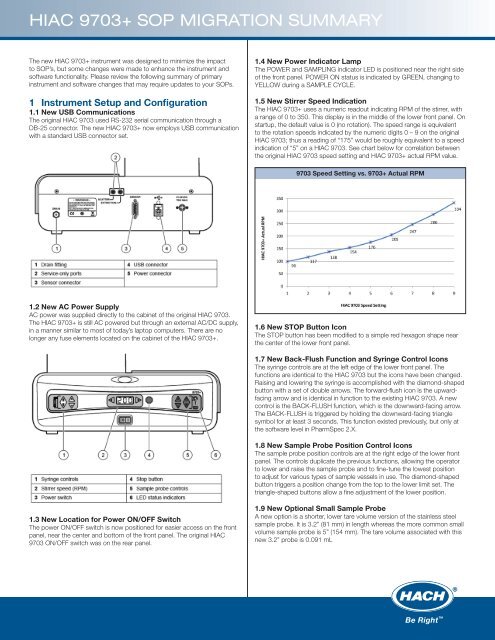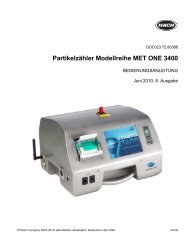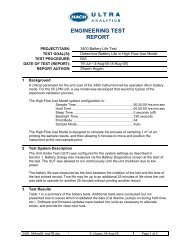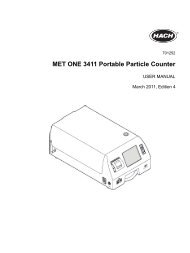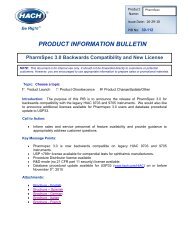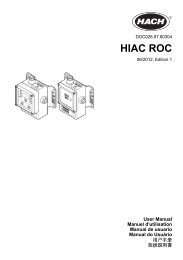HIAC 9703+ SOP MIgrAtIOn SuMMAry - Particle Counters
HIAC 9703+ SOP MIgrAtIOn SuMMAry - Particle Counters
HIAC 9703+ SOP MIgrAtIOn SuMMAry - Particle Counters
- No tags were found...
Create successful ePaper yourself
Turn your PDF publications into a flip-book with our unique Google optimized e-Paper software.
<strong>HIAC</strong> <strong>9703+</strong> <strong>SOP</strong> Migration Summary<br />
The new <strong>HIAC</strong> <strong>9703+</strong> instrument was designed to minimize the impact<br />
to <strong>SOP</strong>’s, but some changes were made to enhance the instrument and<br />
software functionality. Please review the following summary of primary<br />
instrument and software changes that may require updates to your <strong>SOP</strong>s.<br />
1 Instrument Setup and Configuration<br />
1.1 New USB Communications<br />
The original <strong>HIAC</strong> 9703 used RS-232 serial communication through a<br />
DB-25 connector. The new <strong>HIAC</strong> <strong>9703+</strong> now employs USB communication<br />
with a standard USB connector set.<br />
1.4 New Power Indicator Lamp<br />
The POWER and SAMPLING indicator LED is positioned near the right side<br />
of the front panel. POWER ON status is indicated by GREEN, changing to<br />
YELLOW during a SAMPLE CYCLE.<br />
1.5 New Stirrer Speed Indication<br />
The <strong>HIAC</strong> <strong>9703+</strong> uses a numeric readout indicating RPM of the stirrer, with<br />
a range of 0 to 350. This display is in the middle of the lower front panel. On<br />
startup, the default value is 0 (no rotation). The speed range is equivalent<br />
to the rotation speeds indicated by the numeric digits 0 – 9 on the original<br />
<strong>HIAC</strong> 9703; thus a reading of “175” would be roughly equivalent to a speed<br />
indication of “5” on a <strong>HIAC</strong> 9703. See chart below for correlation between<br />
the original <strong>HIAC</strong> 9703 speed setting and <strong>HIAC</strong> <strong>9703+</strong> actual RPM value.<br />
9703 Speed Setting vs. <strong>9703+</strong> Actual RPM<br />
1.2 New AC Power Supply<br />
AC power was supplied directly to the cabinet of the original <strong>HIAC</strong> 9703.<br />
The <strong>HIAC</strong> <strong>9703+</strong> is still AC powered but through an external AC/DC supply,<br />
in a manner similar to most of today’s laptop computers. There are no<br />
longer any fuse elements located on the cabinet of the <strong>HIAC</strong> <strong>9703+</strong>.<br />
1.6 New STOP Button Icon<br />
The STOP button has been modified to a simple red hexagon shape near<br />
the center of the lower front panel.<br />
1.7 New Back-Flush Function and Syringe Control Icons<br />
The syringe controls are at the left edge of the lower front panel. The<br />
functions are identical to the <strong>HIAC</strong> 9703 but the icons have been changed.<br />
Raising and lowering the syringe is accomplished with the diamond-shaped<br />
button with a set of double arrows. The forward-flush icon is the upwardfacing<br />
arrow and is identical in function to the existing <strong>HIAC</strong> 9703. A new<br />
control is the BACK-FLUSH function, which is the downward-facing arrow.<br />
The BACK-FLUSH is triggered by holding the downward-facing triangle<br />
symbol for at least 3 seconds. This function existed previously, but only at<br />
the software level in PharmSpec 2.X.<br />
1.8 New Sample Probe Position Control Icons<br />
The sample probe position controls are at the right edge of the lower front<br />
panel. The controls duplicate the previous functions, allowing the operator<br />
to lower and raise the sample probe and to fine-tune the lowest position<br />
to adjust for various types of sample vessels in use. The diamond-shaped<br />
button triggers a position change from the top to the lower limit set. The<br />
triangle-shaped buttons allow a fine adjustment of the lower position.<br />
1.3 New Location for Power ON/OFF Switch<br />
The power ON/OFF switch is now positioned for easier access on the front<br />
panel, near the center and bottom of the front panel. The original <strong>HIAC</strong><br />
9703 ON/OFF switch was on the rear panel.<br />
1.9 New Optional Small Sample Probe<br />
A new option is a shorter, lower tare volume version of the stainless steel<br />
sample probe. It is 3.2” (81 mm) in length whereas the more common small<br />
volume sample probe is 5” (154 mm). The tare volume associated with this<br />
new 3.2” probe is 0.091 mL<br />
®
<strong>HIAC</strong> <strong>9703+</strong> <strong>SOP</strong> Migration Summary<br />
2 PharmSpec 3 Software<br />
PharmSpec 3 software maintains the same user interface and test arrangements<br />
as PharmSpec 2.x. There are few changes that are visible to the user<br />
or that would affect existing <strong>SOP</strong>s. However, please note the following:<br />
2.1 New User Logon<br />
PharmSpec software now uses the Windows logon; no separate user list is<br />
maintained. Note that the Public Name used in PharmSpec 2.x to display<br />
on the screen or printed records may not exist in the user’s profile at the<br />
Windows level. A system administrator or IT/IS may need to add this third<br />
element so that the operator’s Public Name will be available for display and<br />
printout, and the security of the USER ID and PASSWORD are maintained.<br />
2.2 New Configurable Alarm Settings<br />
PharmSpec 3 now includes new optional alarms and warnings for the<br />
following conditions:<br />
2.2.1 Warn when the System Configuration may cause bubbles to form<br />
2.2.2 Warn when bubbles are detected in a sample<br />
2.2.3 Warn when the probe size has been changed<br />
2.2.4 Warn when the sensor needs to be calibrated<br />
The factory default setting for all alarms and warnings is “disabled” in order<br />
to minimize impact to existing <strong>SOP</strong>s. Alarms and warnings are not required<br />
to be activated for normal operation of the instrument, but may be selectively<br />
activated at the discretion of the user.<br />
<strong>HIAC</strong> 9703 Instrument Original <strong>HIAC</strong> 9703 to New <strong>HIAC</strong> <strong>9703+</strong> Notes<br />
Probe No change to existing probes Added optional new smaller probe with low tare volume<br />
Syringe<br />
No change<br />
Sensor No change to existing sensors Added optional new MC05 light scattering sensor<br />
Sensor cable<br />
Flow rate<br />
New instrument-to-sensor cable<br />
No change<br />
New cable may be used on older <strong>HIAC</strong> 9703, but old cable<br />
may not be used on new <strong>HIAC</strong> <strong>9703+</strong><br />
Stir Speed No change New speed indication shows RPM<br />
Button functions No change to existing button functions Added a new back-flush button<br />
Button figures New user friendly icons See front panel image/operator manual<br />
Power connection New universal external power supply Replaces internal power supply and direct line cord<br />
PC connection Change RS232 to USB See back panel image/operator manual<br />
PHA connection No change to existing extinction connection Added light scatter connection for optional MC05 sensor<br />
PharmSpec Software PharmSpec 2.x to PharmSpec 3 Notes<br />
Procedural Tests<br />
Run Counter Tests<br />
IST tests<br />
Procedure Builder<br />
Historical Reporting<br />
Activity Log<br />
Data Storage<br />
No change<br />
No change<br />
No change<br />
No change<br />
No change<br />
No change<br />
No change<br />
Hardware Settings No change to existing hardware settings Added option to select new MC05 light-scattering sensor<br />
Login ID and Password Now uses Windows login and password Replaces application specific login and password<br />
User group assignments<br />
Electronic signature<br />
Custom report configuration<br />
New multi-level user groups<br />
Requires login/password for review/approve<br />
New feature to allow custom report generation<br />
Optional Alarm Settings New optional alarms Default setting is “off” for all alarms<br />
to minimize impact to existing <strong>SOP</strong>s<br />
HACH COMPANY World Headquarters<br />
P.O. Box 389, Loveland, Colorado 80539-0389 USA<br />
Tel: 800-227-4224 • Fax: +1 970-669-2932<br />
E-mail: customersupport@hach.com • Web: www.hach.com/<strong>HIAC</strong><br />
HACH LANGE GmbH<br />
Willstätterstraße 11, D-40549 Düsseldorf GERMANY<br />
Tel: +49 (0) 211 5288-0 • Fax: +49 (0) 211 5288-143<br />
E-mail: info@hach-lange.de • Web: www.hach-lange.com<br />
®