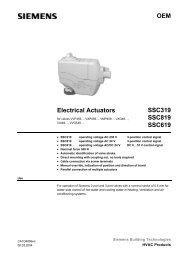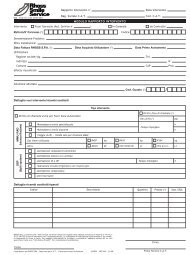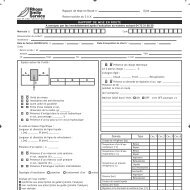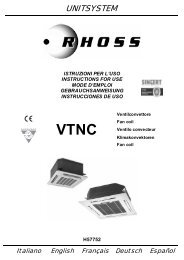tcaes 230÷4160 thae - Rhoss
tcaes 230÷4160 thae - Rhoss
tcaes 230÷4160 thae - Rhoss
You also want an ePaper? Increase the reach of your titles
YUMPU automatically turns print PDFs into web optimized ePapers that Google loves.
II.3.2.3<br />
User interface panel<br />
SECTION II: INSTALLATION AND MAINTENANCE<br />
TCAE-TCAES 470÷4160 cooling adjustment<br />
set<br />
Fig. 10<br />
1 = DISPLAY:<br />
displays the value of each parameter (e.g. outlet water temperature,<br />
etc.), triggered alarm codes and the status of all machine resources.<br />
2 = ON/OFF, RESET - DOWN:<br />
act on this key to switch on, off and reset any alarms triggered on the<br />
unit. It also allows you to scroll down the parameter values.<br />
3 = MODE - UP:<br />
act on this key to select the function mode of the unit (stand-by,<br />
summer or winter cycle). It also allows you to scroll up the parameter<br />
values.<br />
4 = summer LED:<br />
indicates that the unit is running in the cooling cycle.<br />
5 = winter LED:<br />
indicates that the unit is running in the heating cycle.<br />
6 = compressor and defrosting LED:<br />
indicates that the compressors are running or that the compressors are<br />
subjected to a time delay (the LED flashes fast). On THAE-THAES<br />
versions running in the winter cycle, it indicates that the unit is<br />
defrosting (the LED flashes slowly).<br />
7 = evaporator heating element LED:<br />
indicates that the heating element is activated.<br />
8 = power supply LED:<br />
indicates that the unit is connected to the power supply.<br />
N.B.:<br />
The user may access the parameters regarding the unit working set<br />
points. Thanks to a password, technical service personnel may access<br />
the unit management parameters (authorised personnel only).<br />
II.3.2.4 Setup and adjustment instructions<br />
The unit is adjusted according to the condenser/evaporator inlet water<br />
temperature. The temperature is controlled by proportional side band<br />
adjustment. Once the set point and the water temperature control<br />
differential have been selected, the controller manages the available<br />
compressors in order to meet the thermal load required by the user.<br />
TCAE-TCAES 230÷260 cooling adjustment<br />
THAE-THAES 230÷260 heating adjustment<br />
THAE-THAES 470÷4160 heating adjustment<br />
By acting on the switches and the keyboards the installer may carry out<br />
the following operations:<br />
• supply power to the unit;<br />
• start up;<br />
• change/select the function mode;<br />
• set the summer set point;<br />
• display any alarms;<br />
• display the status of the main machine components;<br />
• stop the unit;<br />
• disconnect the unit from the mains power supply.<br />
Any other operation must be carried out by qualified personnel<br />
authorised by RHOSS.<br />
II.3.2.5 Power supply to the unit<br />
Act on the main switch by turning the yellow handle clockwise by 90°.<br />
• The “power supply” LED lights up.<br />
II.3.2.6 Disconnection from the mains power supply<br />
Act on the main switch by turning the yellow handle anticlockwise by<br />
90°.<br />
• The “power supply” LED switches off indicating that the unit is no<br />
longer connected to the mains power supply.<br />
II.3.2.7 Start up<br />
Press ON/OFF, RESET-DOWN for 2 seconds.<br />
• The LED relative to the function mode active when the appliance<br />
was last switched off lights up and the display shows the inlet water<br />
temperature.<br />
• The compressor time delay LED starts to flash.<br />
• After a certain time delay the LED remains lit indicating that the<br />
compressor has started to run.<br />
14