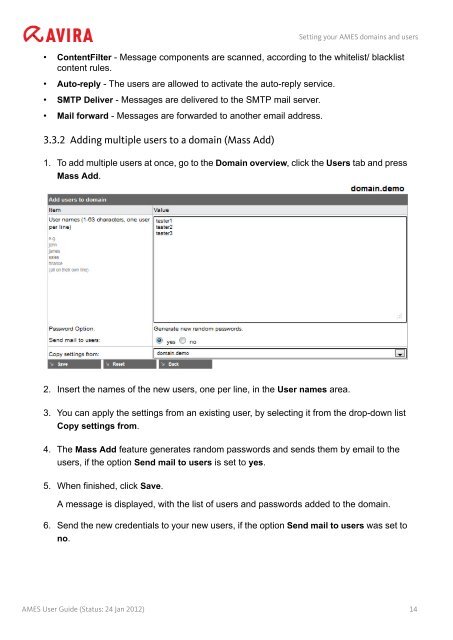Avira Managed Email Security (AMES)
Avira Managed Email Security (AMES)
Avira Managed Email Security (AMES)
You also want an ePaper? Increase the reach of your titles
YUMPU automatically turns print PDFs into web optimized ePapers that Google loves.
Setting your <strong>AMES</strong> domains and users<br />
• ContentFilter - Message components are scanned, according to the whitelist/ blacklist<br />
content rules.<br />
• Auto-reply - The users are allowed to activate the auto-reply service.<br />
• SMTP Deliver - Messages are delivered to the SMTP mail server.<br />
• Mail forward - Messages are forwarded to another email address.<br />
3.3.2 Adding multiple users to a domain (Mass Add)<br />
1. To add multiple users at once, go to the Domain overview, click the Users tab and press<br />
Mass Add.<br />
2. Insert the names of the new users, one per line, in the User names area.<br />
3. You can apply the settings from an existing user, by selecting it from the drop-down list<br />
Copy settings from.<br />
4. The Mass Add feature generates random passwords and sends them by email to the<br />
users, if the option Send mail to users is set to yes.<br />
5. When finished, click Save.<br />
A message is displayed, with the list of users and passwords added to the domain.<br />
6. Send the new credentials to your new users, if the option Send mail to users was set to<br />
no.<br />
<strong>AMES</strong> User Guide (Status: 24 Jan 2012) 14