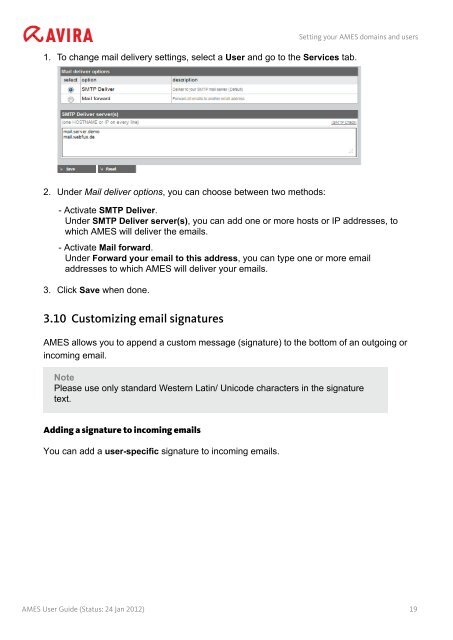Avira Managed Email Security (AMES)
Avira Managed Email Security (AMES)
Avira Managed Email Security (AMES)
You also want an ePaper? Increase the reach of your titles
YUMPU automatically turns print PDFs into web optimized ePapers that Google loves.
1. To change mail delivery settings, select a User and go to the Services tab.<br />
2. Under Mail deliver options, you can choose between two methods:<br />
Setting your <strong>AMES</strong> domains and users<br />
- Activate SMTP Deliver.<br />
Under SMTP Deliver server(s), you can add one or more hosts or IP addresses, to<br />
which <strong>AMES</strong> will deliver the emails.<br />
- Activate Mail forward.<br />
Under Forward your email to this address, you can type one or more email<br />
addresses to which <strong>AMES</strong> will deliver your emails.<br />
3. Click Save when done.<br />
3.10 Customizing email signatures<br />
<strong>AMES</strong> allows you to append a custom message (signature) to the bottom of an outgoing or<br />
incoming email.<br />
Note<br />
Please use only standard Western Latin/ Unicode characters in the signature<br />
text.<br />
Adding a signature to incoming emails<br />
You can add a user-specific signature to incoming emails.<br />
<strong>AMES</strong> User Guide (Status: 24 Jan 2012) 19