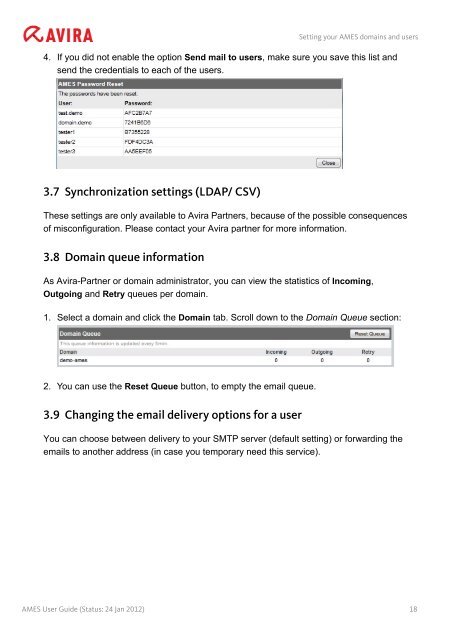Avira Managed Email Security (AMES)
Avira Managed Email Security (AMES)
Avira Managed Email Security (AMES)
You also want an ePaper? Increase the reach of your titles
YUMPU automatically turns print PDFs into web optimized ePapers that Google loves.
Setting your <strong>AMES</strong> domains and users<br />
4. If you did not enable the option Send mail to users, make sure you save this list and<br />
send the credentials to each of the users.<br />
3.7 Synchronization settings (LDAP/ CSV)<br />
These settings are only available to <strong>Avira</strong> Partners, because of the possible consequences<br />
of misconfiguration. Please contact your <strong>Avira</strong> partner for more information.<br />
3.8 Domain queue information<br />
As <strong>Avira</strong>-Partner or domain administrator, you can view the statistics of Incoming,<br />
Outgoing and Retry queues per domain.<br />
1. Select a domain and click the Domain tab. Scroll down to the Domain Queue section:<br />
2. You can use the Reset Queue button, to empty the email queue.<br />
3.9 Changing the email delivery options for a user<br />
You can choose between delivery to your SMTP server (default setting) or forwarding the<br />
emails to another address (in case you temporary need this service).<br />
<strong>AMES</strong> User Guide (Status: 24 Jan 2012) 18