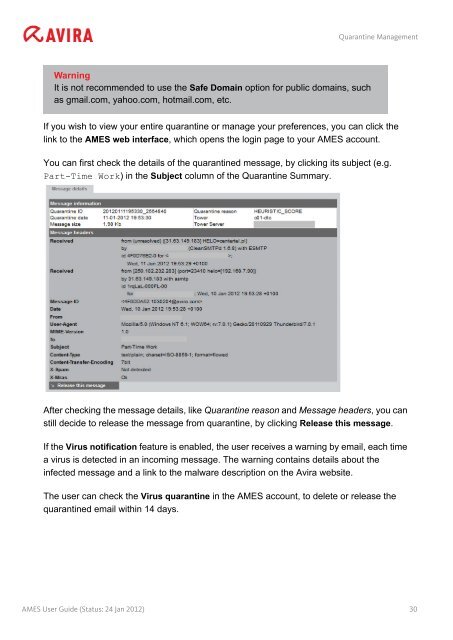Avira Managed Email Security (AMES)
Avira Managed Email Security (AMES)
Avira Managed Email Security (AMES)
You also want an ePaper? Increase the reach of your titles
YUMPU automatically turns print PDFs into web optimized ePapers that Google loves.
Warning<br />
It is not recommended to use the Safe Domain option for public domains, such<br />
as gmail.com, yahoo.com, hotmail.com, etc.<br />
Quarantine Management<br />
If you wish to view your entire quarantine or manage your preferences, you can click the<br />
link to the <strong>AMES</strong> web interface, which opens the login page to your <strong>AMES</strong> account.<br />
You can first check the details of the quarantined message, by clicking its subject (e.g.<br />
Part-Time Work) in the Subject column of the Quarantine Summary.<br />
After checking the message details, like Quarantine reason and Message headers, you can<br />
still decide to release the message from quarantine, by clicking Release this message.<br />
If the Virus notification feature is enabled, the user receives a warning by email, each time<br />
a virus is detected in an incoming message. The warning contains details about the<br />
infected message and a link to the malware description on the <strong>Avira</strong> website.<br />
The user can check the Virus quarantine in the <strong>AMES</strong> account, to delete or release the<br />
quarantined email within 14 days.<br />
<strong>AMES</strong> User Guide (Status: 24 Jan 2012) 30