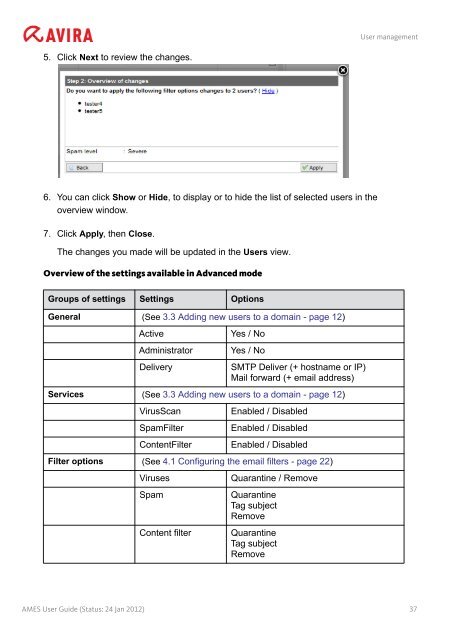Avira Managed Email Security (AMES)
Avira Managed Email Security (AMES)
Avira Managed Email Security (AMES)
Create successful ePaper yourself
Turn your PDF publications into a flip-book with our unique Google optimized e-Paper software.
5. Click Next to review the changes.<br />
6. You can click Show or Hide, to display or to hide the list of selected users in the<br />
overview window.<br />
7. Click Apply, then Close.<br />
The changes you made will be updated in the Users view.<br />
Overview of the settings available in Advanced mode<br />
Groups of settings Settings Options<br />
General (See 3.3 Adding new users to a domain - page 12)<br />
Active Yes / No<br />
Administrator Yes / No<br />
Delivery SMTP Deliver (+ hostname or IP)<br />
Mail forward (+ email address)<br />
Services (See 3.3 Adding new users to a domain - page 12)<br />
VirusScan Enabled / Disabled<br />
SpamFilter Enabled / Disabled<br />
ContentFilter Enabled / Disabled<br />
Filter options (See 4.1 Configuring the email filters - page 22)<br />
Viruses Quarantine / Remove<br />
Spam Quarantine<br />
Tag subject<br />
Remove<br />
Content filter Quarantine<br />
Tag subject<br />
Remove<br />
User management<br />
<strong>AMES</strong> User Guide (Status: 24 Jan 2012) 37