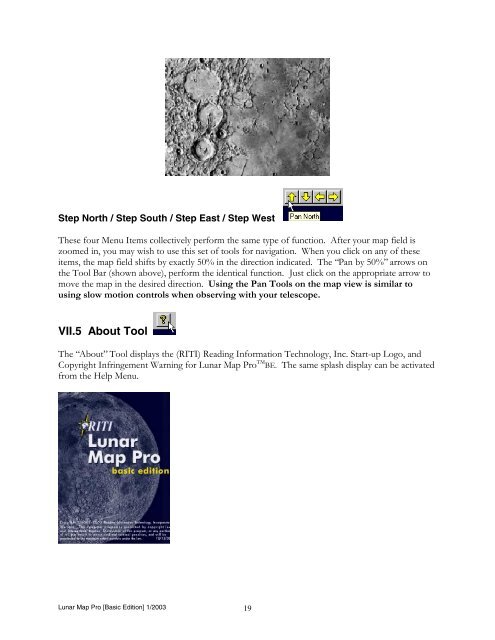Lunar Map Pro Basic Edition User Guide - Reading Information ...
Lunar Map Pro Basic Edition User Guide - Reading Information ...
Lunar Map Pro Basic Edition User Guide - Reading Information ...
- No tags were found...
You also want an ePaper? Increase the reach of your titles
YUMPU automatically turns print PDFs into web optimized ePapers that Google loves.
Step North / Step South / Step East / Step West<br />
These four Menu Items collectively perform the same type of function. After your map field is<br />
zoomed in, you may wish to use this set of tools for navigation. When you click on any of these<br />
items, the map field shifts by exactly 50% in the direction indicated. The “Pan by 50%” arrows on<br />
the Tool Bar (shown above), perform the identical function. Just click on the appropriate arrow to<br />
move the map in the desired direction. Using the Pan Tools on the map view is similar to<br />
using slow motion controls when observing with your telescope.<br />
VII.5 About Tool<br />
The “About” Tool displays the (RITI) <strong>Reading</strong> <strong>Information</strong> Technology, Inc. Start-up Logo, and<br />
Copyright Infringement Warning for <strong>Lunar</strong> <strong>Map</strong> <strong>Pro</strong> TM BE. The same splash display can be activated<br />
from the Help Menu.<br />
<strong>Lunar</strong> <strong>Map</strong> <strong>Pro</strong> [<strong>Basic</strong> <strong>Edition</strong>] 1/2003 19