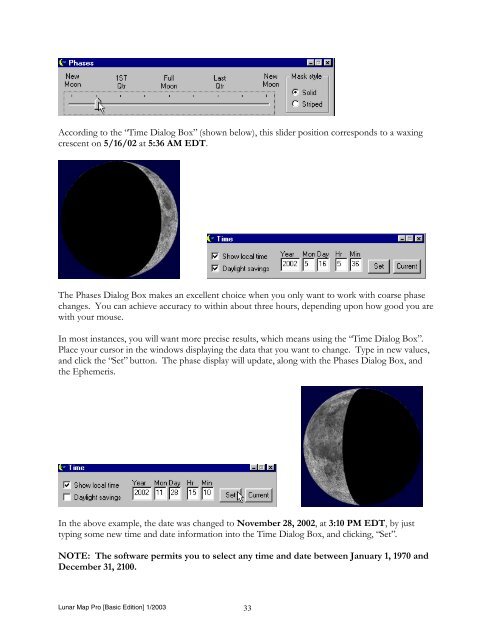Lunar Map Pro Basic Edition User Guide - Reading Information ...
Lunar Map Pro Basic Edition User Guide - Reading Information ...
Lunar Map Pro Basic Edition User Guide - Reading Information ...
- No tags were found...
You also want an ePaper? Increase the reach of your titles
YUMPU automatically turns print PDFs into web optimized ePapers that Google loves.
According to the “Time Dialog Box” (shown below), this slider position corresponds to a waxing<br />
crescent on 5/16/02 at 5:36 AM EDT.<br />
The Phases Dialog Box makes an excellent choice when you only want to work with coarse phase<br />
changes. You can achieve accuracy to within about three hours, depending upon how good you are<br />
with your mouse.<br />
In most instances, you will want more precise results, which means using the “Time Dialog Box”.<br />
Place your cursor in the windows displaying the data that you want to change. Type in new values,<br />
and click the “Set” button. The phase display will update, along with the Phases Dialog Box, and<br />
the Ephemeris.<br />
In the above example, the date was changed to November 28, 2002, at 3:10 PM EDT, by just<br />
typing some new time and date information into the Time Dialog Box, and clicking, “Set”.<br />
NOTE: The software permits you to select any time and date between January 1, 1970 and<br />
December 31, 2100.<br />
<strong>Lunar</strong> <strong>Map</strong> <strong>Pro</strong> [<strong>Basic</strong> <strong>Edition</strong>] 1/2003 33