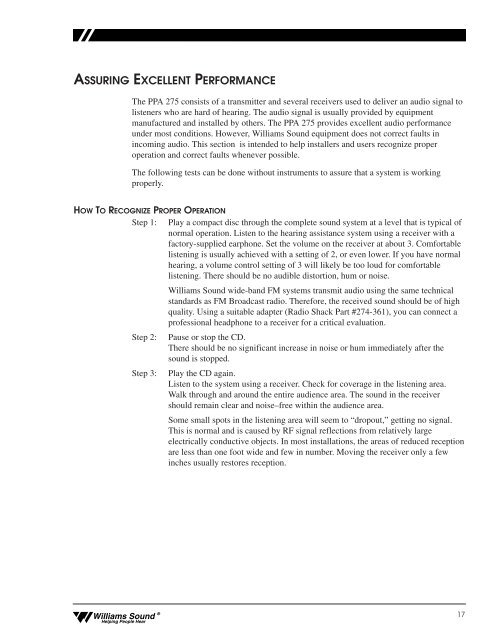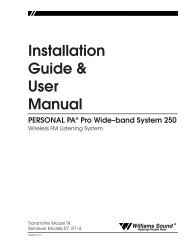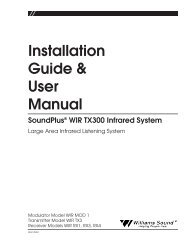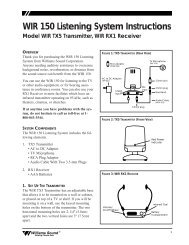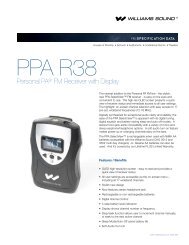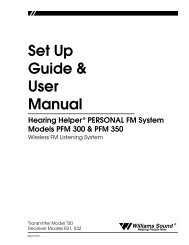Installation Guide & User Manual - Williams Sound
Installation Guide & User Manual - Williams Sound
Installation Guide & User Manual - Williams Sound
- No tags were found...
Create successful ePaper yourself
Turn your PDF publications into a flip-book with our unique Google optimized e-Paper software.
ASSURING EXCELLENT PERFORMANCE<br />
The PPA 275 consists of a transmitter and several receivers used to deliver an audio signal to<br />
listeners who are hard of hearing. The audio signal is usually provided by equipment<br />
manufactured and installed by others. The PPA 275 provides excellent audio performance<br />
under most conditions. However, <strong>Williams</strong> <strong>Sound</strong> equipment does not correct faults in<br />
incoming audio. This section is intended to help installers and users recognize proper<br />
operation and correct faults whenever possible.<br />
The following tests can be done without instruments to assure that a system is working<br />
properly.<br />
HOW TO RECOGNIZE PROPER OPERATION<br />
Step 1: Play a compact disc through the complete sound system at a level that is typical of<br />
normal operation. Listen to the hearing assistance system using a receiver with a<br />
factory-supplied earphone. Set the volume on the receiver at about 3. Comfortable<br />
listening is usually achieved with a setting of 2, or even lower. If you have normal<br />
hearing, a volume control setting of 3 will likely be too loud for comfortable<br />
listening. There should be no audible distortion, hum or noise.<br />
<strong>Williams</strong> <strong>Sound</strong> wide-band FM systems transmit audio using the same technical<br />
standards as FM Broadcast radio. Therefore, the received sound should be of high<br />
quality. Using a suitable adapter (Radio Shack Part #274-361), you can connect a<br />
professional headphone to a receiver for a critical evaluation.<br />
Step 2: Pause or stop the CD.<br />
There should be no significant increase in noise or hum immediately after the<br />
sound is stopped.<br />
Step 3: Play the CD again.<br />
Listen to the system using a receiver. Check for coverage in the listening area.<br />
Walk through and around the entire audience area. The sound in the receiver<br />
should remain clear and noise–free within the audience area.<br />
Some small spots in the listening area will seem to “dropout,” getting no signal.<br />
This is normal and is caused by RF signal reflections from relatively large<br />
electrically conductive objects. In most installations, the areas of reduced reception<br />
are less than one foot wide and few in number. Moving the receiver only a few<br />
inches usually restores reception.<br />
<strong>Williams</strong> <strong>Sound</strong> ®<br />
Helping People Hear<br />
17