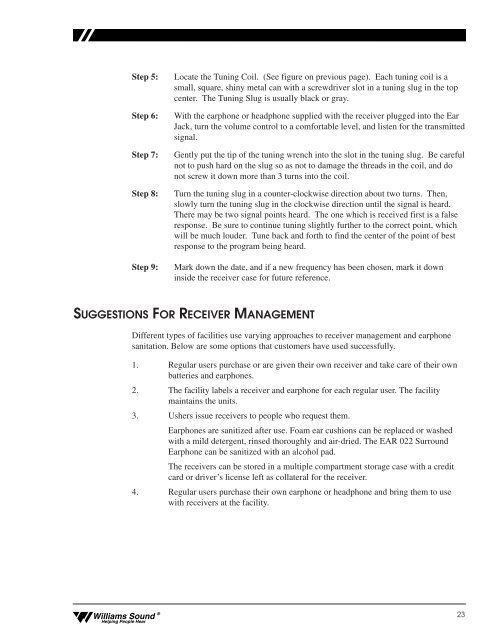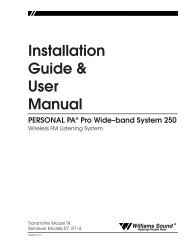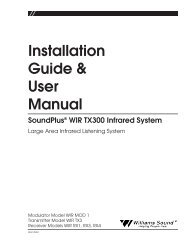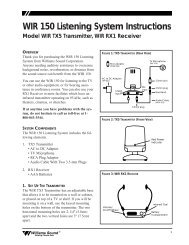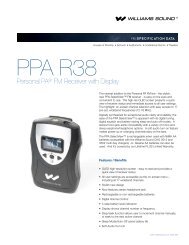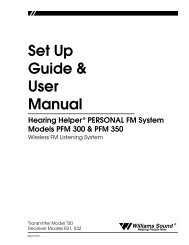Installation Guide & User Manual - Williams Sound
Installation Guide & User Manual - Williams Sound
Installation Guide & User Manual - Williams Sound
- No tags were found...
Create successful ePaper yourself
Turn your PDF publications into a flip-book with our unique Google optimized e-Paper software.
Step 5:<br />
Step 6:<br />
Step 7:<br />
Step 8:<br />
Step 9:<br />
Locate the Tuning Coil. (See figure on previous page). Each tuning coil is a<br />
small, square, shiny metal can with a screwdriver slot in a tuning slug in the top<br />
center. The Tuning Slug is usually black or gray.<br />
With the earphone or headphone supplied with the receiver plugged into the Ear<br />
Jack, turn the volume control to a comfortable level, and listen for the transmitted<br />
signal.<br />
Gently put the tip of the tuning wrench into the slot in the tuning slug. Be careful<br />
not to push hard on the slug so as not to damage the threads in the coil, and do<br />
not screw it down more than 3 turns into the coil.<br />
Turn the tuning slug in a counter-clockwise direction about two turns. Then,<br />
slowly turn the tuning slug in the clockwise direction until the signal is heard.<br />
There may be two signal points heard. The one which is received first is a false<br />
response. Be sure to continue tuning slightly further to the correct point, which<br />
will be much louder. Tune back and forth to find the center of the point of best<br />
response to the program being heard.<br />
Mark down the date, and if a new frequency has been chosen, mark it down<br />
inside the receiver case for future reference.<br />
SUGGESTIONS FOR RECEIVER MANAGEMENT<br />
Different types of facilities use varying approaches to receiver management and earphone<br />
sanitation. Below are some options that customers have used successfully.<br />
1. Regular users purchase or are given their own receiver and take care of their own<br />
batteries and earphones.<br />
2. The facility labels a receiver and earphone for each regular user. The facility<br />
maintains the units.<br />
3. Ushers issue receivers to people who request them.<br />
Earphones are sanitized after use. Foam ear cushions can be replaced or washed<br />
with a mild detergent, rinsed thoroughly and air-dried. The EAR 022 Surround<br />
Earphone can be sanitized with an alcohol pad.<br />
The receivers can be stored in a multiple compartment storage case with a credit<br />
card or driver’s license left as collateral for the receiver.<br />
4. Regular users purchase their own earphone or headphone and bring them to use<br />
with receivers at the facility.<br />
<strong>Williams</strong> <strong>Sound</strong> ®<br />
Helping People Hear<br />
23