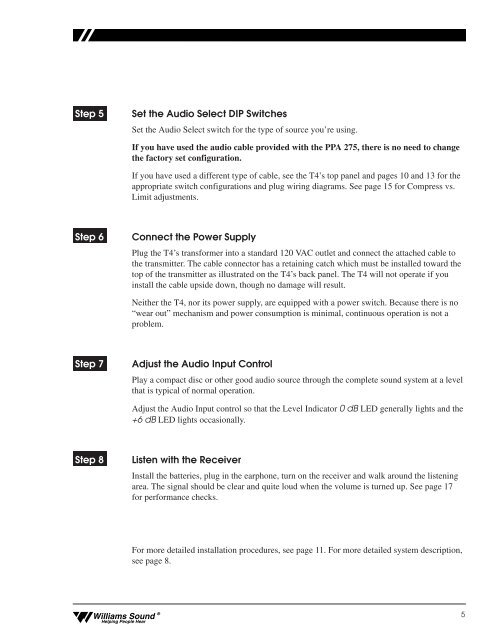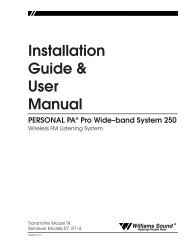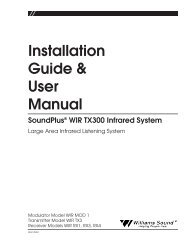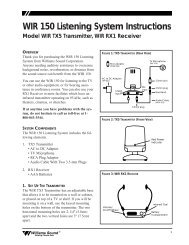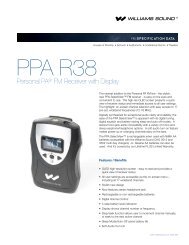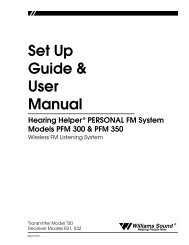Installation Guide & User Manual - Williams Sound
Installation Guide & User Manual - Williams Sound
Installation Guide & User Manual - Williams Sound
- No tags were found...
Create successful ePaper yourself
Turn your PDF publications into a flip-book with our unique Google optimized e-Paper software.
Step 5<br />
Set the Audio Select DIP Switches<br />
Set the Audio Select switch for the type of source you’re using.<br />
If you have used the audio cable provided with the PPA 275, there is no need to change<br />
the factory set configuration.<br />
If you have used a different type of cable, see the T4’s top panel and pages 10 and 13 for the<br />
appropriate switch configurations and plug wiring diagrams. See page 15 for Compress vs.<br />
Limit adjustments.<br />
Step 6<br />
Connect the Power Supply<br />
Plug the T4’s transformer into a standard 120 VAC outlet and connect the attached cable to<br />
the transmitter. The cable connector has a retaining catch which must be installed toward the<br />
top of the transmitter as illustrated on the T4’s back panel. The T4 will not operate if you<br />
install the cable upside down, though no damage will result.<br />
Neither the T4, nor its power supply, are equipped with a power switch. Because there is no<br />
“wear out” mechanism and power consumption is minimal, continuous operation is not a<br />
problem.<br />
Step 7<br />
Adjust the Audio Input Control<br />
Play a compact disc or other good audio source through the complete sound system at a level<br />
that is typical of normal operation.<br />
Adjust the Audio Input control so that the Level Indicator 0 dB LED generally lights and the<br />
+6 dB LED lights occasionally.<br />
Step 8<br />
Listen with the Receiver<br />
Install the batteries, plug in the earphone, turn on the receiver and walk around the listening<br />
area. The signal should be clear and quite loud when the volume is turned up. See page 17<br />
for performance checks.<br />
For more detailed installation procedures, see page 11. For more detailed system description,<br />
see page 8.<br />
<strong>Williams</strong> <strong>Sound</strong> ®<br />
Helping People Hear<br />
5