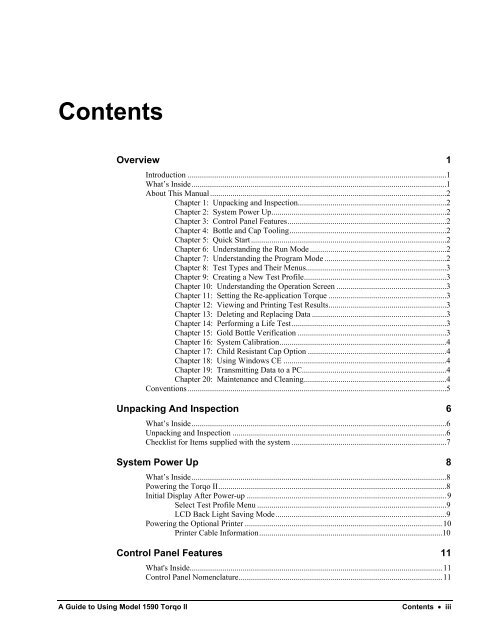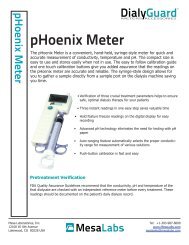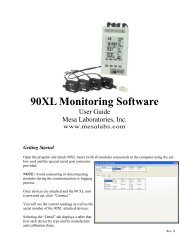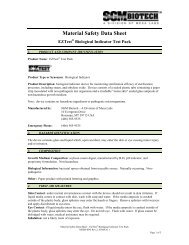Model 1590 Torqo II - Mesa Labs
Model 1590 Torqo II - Mesa Labs
Model 1590 Torqo II - Mesa Labs
You also want an ePaper? Increase the reach of your titles
YUMPU automatically turns print PDFs into web optimized ePapers that Google loves.
Contents<br />
Overview 1<br />
Introduction ...............................................................................................................................<br />
What’s Inside.............................................................................................................................<br />
About This Manual....................................................................................................................<br />
Chapter 1: Unpacking and Inspection.........................................................................<br />
Chapter 2: System Power Up......................................................................................<br />
Chapter 3: Control Panel Features..............................................................................<br />
Chapter 4: Bottle and Cap Tooling.............................................................................<br />
Chapter 5: Quick Start................................................................................................<br />
Chapter 6: Understanding the Run Mode ...................................................................<br />
Chapter 7: Understanding the Program Mode ............................................................<br />
Chapter 8: Test Types and Their Menus.....................................................................<br />
Chapter 9: Creating a New Test Profile......................................................................<br />
Chapter 10: Understanding the Operation Screen ......................................................<br />
Chapter 11: Setting the Re-application Torque ..........................................................<br />
Chapter 12: Viewing and Printing Test Results..........................................................<br />
Chapter 13: Deleting and Replacing Data ..................................................................<br />
Chapter 14: Performing a Life Test............................................................................<br />
Chapter 15: Gold Bottle Verification .........................................................................<br />
Chapter 16: System Calibration..................................................................................<br />
Chapter 17: Child Resistant Cap Option ....................................................................<br />
Chapter 18: Using Windows CE ................................................................................<br />
Chapter 19: Transmitting Data to a PC.......................................................................<br />
Chapter 20: Maintenance and Cleaning......................................................................<br />
Conventions...............................................................................................................................<br />
Unpacking And Inspection 6<br />
What’s Inside.............................................................................................................................<br />
Unpacking and Inspection .........................................................................................................<br />
Checklist for Items supplied with the system ............................................................................<br />
System Power Up 8<br />
What’s Inside.............................................................................................................................<br />
Powering the <strong>Torqo</strong> <strong>II</strong>................................................................................................................<br />
Initial Display After Power-up ..................................................................................................<br />
Select Test Profile Menu ...........................................................................................<br />
LCD Back Light Saving Mode..................................................................................<br />
Powering the Optional Printer .................................................................................................10<br />
Printer Cable Information..........................................................................................<br />
Control Panel Features<br />
What's Inside............................................................................................................................1<br />
Control Panel Nomenclature....................................................................................................1<br />
1<br />
A Guide to Using <strong>Model</strong> <strong>1590</strong> <strong>Torqo</strong> <strong>II</strong><br />
Contents iii