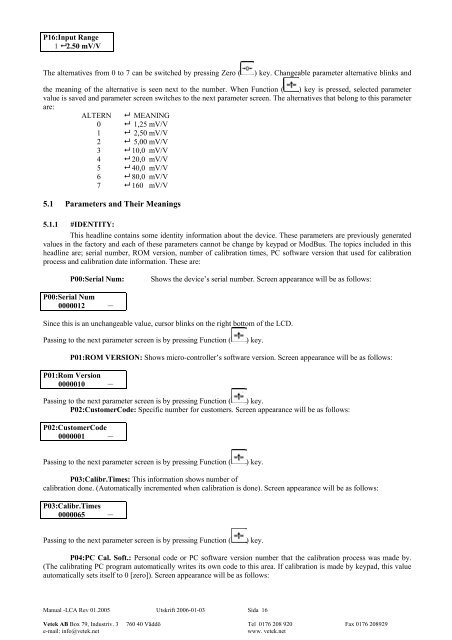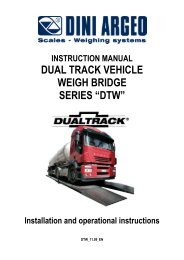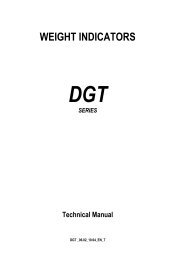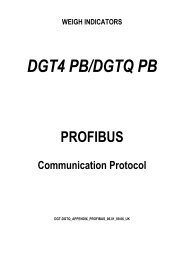MANUAL rev 01 2005 eng LCA-D.pdf - Vetek Scales
MANUAL rev 01 2005 eng LCA-D.pdf - Vetek Scales
MANUAL rev 01 2005 eng LCA-D.pdf - Vetek Scales
You also want an ePaper? Increase the reach of your titles
YUMPU automatically turns print PDFs into web optimized ePapers that Google loves.
P16:Input Range<br />
1 2.50 mV/V<br />
The alternatives from 0 to 7 can be switched by pressing Zero (<br />
) key. Changeable parameter alternative blinks and<br />
the meaning of the alternative is seen next to the number. When Function ( ) key is pressed, selected parameter<br />
value is saved and parameter screen switches to the next parameter screen. The alternatives that belong to this parameter<br />
are:<br />
ALTERN MEANING<br />
0 1,25 mV/V<br />
1 2,50 mV/V<br />
2 5,00 mV/V<br />
3 10,0 mV/V<br />
4 20,0 mV/V<br />
5 40,0 mV/V<br />
6 80,0 mV/V<br />
7 160 mV/V<br />
5.1 Parameters and Their Meanings<br />
5.1.1 #IDENTITY:<br />
This headline contains some identity information about the device. These parameters are p<strong>rev</strong>iously generated<br />
values in the factory and each of these parameters cannot be change by keypad or ModBus. The topics included in this<br />
headline are; serial number, ROM version, number of calibration times, PC software version that used for calibration<br />
process and calibration date information. These are:<br />
P00:Serial Num:<br />
Shows the device’s serial number. Screen appearance will be as follows:<br />
P00:Serial Num<br />
0000<strong>01</strong>2 ─<br />
Since this is an unchangeable value, cursor blinks on the right bottom of the LCD.<br />
Passing to the next parameter screen is by pressing Function (<br />
) key.<br />
P<strong>01</strong>:ROM VERSION: Shows micro-controller’s software version. Screen appearance will be as follows:<br />
P<strong>01</strong>:Rom Version<br />
0000<strong>01</strong>0 ─<br />
Passing to the next parameter screen is by pressing Function ( ) key.<br />
P02:CustomerCode: Specific number for customers. Screen appearance will be as follows:<br />
P02:CustomerCode<br />
00000<strong>01</strong> ─<br />
Passing to the next parameter screen is by pressing Function (<br />
) key.<br />
P03:Calibr.Times: This information shows number of<br />
calibration done. (Automatically incremented when calibration is done). Screen appearance will be as follows:<br />
P03:Calibr.Times<br />
0000065 ─<br />
Passing to the next parameter screen is by pressing Function (<br />
) key.<br />
P04:PC Cal. Soft.: Personal code or PC software version number that the calibration process was made by.<br />
(The calibrating PC program automatically writes its own code to this area. If calibration is made by keypad, this value<br />
automatically sets itself to 0 [zero]). Screen appearance will be as follows:<br />
Manual -<strong>LCA</strong> Rev <strong>01</strong>.<strong>2005</strong> Utskrift 2006-<strong>01</strong>-03 Sida 16<br />
<strong>Vetek</strong> AB Box 79, Industriv. 3 760 40 Väddö Tel <strong>01</strong>76 208 920 Fax <strong>01</strong>76 208929<br />
e-mail: info@vetek.net<br />
www. vetek.net